Toyota RAV4 (XA40) 2013-2018 Owners Manual: Using the aux port
This port can be used to connect a portable audio device and listen to it using the vehicle’s speakers.
- Open the cover and connect the portable audio device.
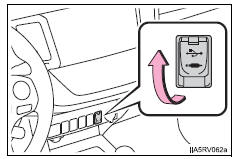
- Press the “media” button repeatedly until “aux” is displayed.
Silencing a sound
Press 
(mute).
To cancel, press 
(unmute).
Operating portable audio devices connected to the audio system
The volume can be adjusted using the vehicle’s audio controls. All other adjustments must be made on the portable audio device itself.
When using a portable audio device connected to the power outlet
Noise may occur during playback. Use the power source of the portable audio device.
 Optimal use of the audio system
Optimal use of the audio system
Displays the “setup” menu
Changes the following settings
Sound quality and volume
balance
The sound quality and balance
setting can be changed to produce
the best sound.
Auto ...
 Using the steering wheel audio switches
Using the steering wheel audio switches
Some audio features can be controlled using the switches on
the steering wheel.
Operation may differ depending on the type of audio system or
navigation system. For details, refer to the manual p ...
Other materials:
Opening/closing the back
door (vehicles with power
back door)
â– Using the wireless remote
control
Press and hold the switch.
The power back door automatically
opens/closes.
Pressing the switch while the power
back door is opening/closing stops
the operation. When the switch is
pressed and held again during the
halted operation, the back door will
perform t ...
Power seat switch
Inspection
Inspect front power seat switch
Measure the resistance between the terminals when
each switch is operated.
Standard resistance
Slide switch
Front vertical switch
Lifter switch
Reclining switch
If the result is not as specified, replace the switch. ...
Precaution
Caution:
The vehicle is equipped with a supplemental restraint
system (srs), which consists of a steering pad, front
passenger airbag, curtain shield airbag, front seat side
airbag, seat belt pretensioner, center airbag sensor,
front airbag sensor, side airbag sensor, rear airbag
senso ...
