Toyota RAV4 (XA50) 2019-2026 Owners Manual: Operating HomeLink
Press the appropriate HomeLink button. The HomeLink indicator light should turn on.
The status of the opening and closing of a garage door is shown by the garage door operation indicators.
Vehicles with auto anti-glare inside rear view mirror
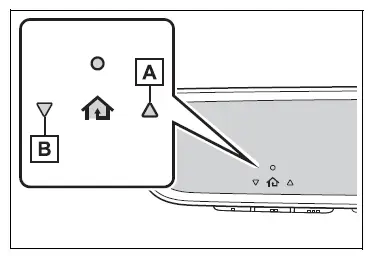
- Opening
- Closing
Vehicles with Digital Rearview Mirror
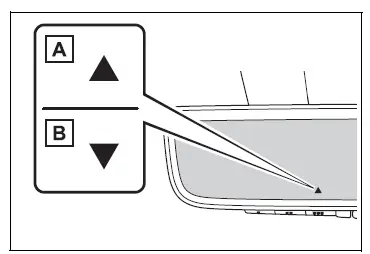
- Opening
- Closing
This function is only available if the garage door opener motor used is a compatible device.
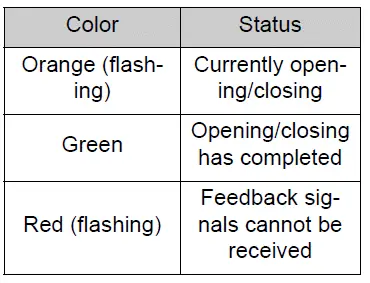
The indicators can operate within approximately 820 ft. (250 m) of the garage door. However, if there are obstructions between the garage door and the vehicle, such as houses and trees, feedback signals from the garage door may not be received.
To recall the previous door operation
status, press and release
either HomeLink buttons 
and  or
or
 and
and
 (vehicles
(vehicles
with auto anti-glare inside rear
view mirror),  and
and

or  and
and
 (vehicles
(vehicles
with Digital Rear-view Mirror)
simultaneously. The last
recorded status will be displayed
for 3 seconds.
Erasing the entire HomeLink memory (all three codes)
Press and hold the 2 outside buttons for 10 seconds until the HomeLink indicator light changes from continuously lit (orange) to rapidly flashing (green).
If you sell your vehicle, be sure to erase the programs stored in the HomeLink memory.
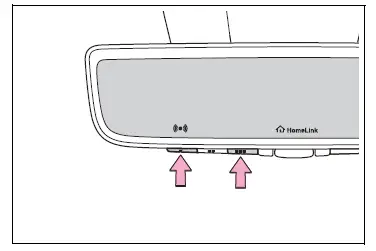
 Programming HomeLink
Programming HomeLink
â– Before programming
HomeLink
During programming, it is possible
that garage doors,
gates, or other devices may
operate. For this reason,
make sure that people and
objects are clear of the
g ...
Other materials:
Installing child restraints using a seat belt (child restraint lock
function belt)
Rear-facing „o infant seat/convertible seat
Adjust the seatback to the
8th lock position from the
fully reclined position.
Fully reclined position
8Th lock position
If your child restraint system interferes with a head restraint and
cannot be installed properly, install the ...
Diagnostic trouble code chart (2006/01- )
Hint:
When the air conditioning system functions properly, dtc
b1400/00 is output.
Hint:
*1: Dtc b1422/22 (compressor lock sensor circuit) is
indicated only for a currently occurring malfunction for 2grfe.
To confirm dtc b1422/22, perform the following steps:
With the ignition swit ...
For vehicles equipped with mobile communication systems
Install the antenna as far away from the ecu and
sensors of the vehicle electronic systems as
possible.
Install an antenna feeder at least 20 cm (7.87 In.)
Away from the ecu and sensors of the vehicle
electronic systems. For details about ecu and
sensor locations, refer to the sec ...

