Toyota RAV4 (XA50) 2019-2025 Owners Manual: Indications on multi-information display
Vehicles with 7-inch display
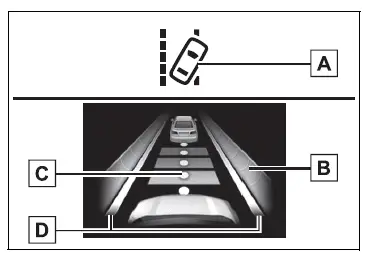
- LTA indicator
The illumination condition of the indicator informs the driver of the system operation status.
Illuminated in white: LTA system is operating.
Illuminated in green: Steering wheel assistance of the steering assist function or lane centering function is operating.
Flashing in orange: Lane departure alert function is operating.
- Operation display of steering wheel operation support
Displayed when the multi-information display is switched to the driving support system information display.
Indicates that steering wheel assistance of the steering assist function or lane centering function is operating.
Both outer sides of the lane are displayed: Indicates that steering wheel assist of the lane centering function is operating.
One outer side of the lane is displayed: Indicates that steering wheel assist of the steering assist function is operating.
Both outer sides of the lane are flashing: Alerts the driver that their input is necessary to stay in the center of the lane (lane centering function).
- Follow-up cruising display
Displayed when the multi-information display is switched to the driving support system information display.
Indicates that steering assist of the lane centering function is operating by monitoring the position of a preceding vehicle.
When the follow-up cruising display is displayed, if the preceding vehicle moves, your vehicle may move in the same way. Always pay careful attention to your surroundings and operate the steering wheel as necessary to correct the path of the vehicle and ensure safety.
- Lane departure alert function display
Displayed when the multi-information display is switched to the driving support system information display.
- Inside of displayed lines is white
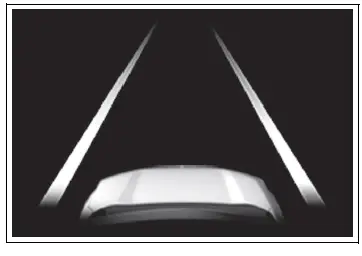
Indicates that the system is recognizing white (yellow) lines or a course*. When the vehicle departs from its lane, the white line displayed on the side the vehicle departs from flashes orange.
- Inside of displayed lines is black
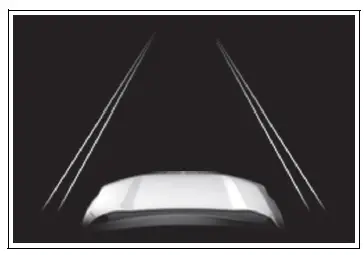
Indicates that the system is not able to recognize white (yellow) lines or a course* or is temporarily canceled.
*: Boundary between asphalt and the side of the road, such as grass, soil, or a curb
Vehicles with 12.3-inch display
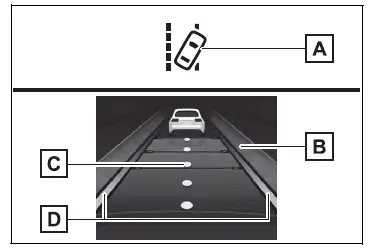
- LTA indicator
The illumination condition of the indicator informs the driver of the system operation status.
Illuminated in white: LTA system is operating.
Illuminated in green: Steering wheel assistance of the steering assist function or lane centering function is operating.
Flashing in orange: Lane departure alert function is operating.
- Operation display of steering wheel operation support
Displayed when the multi-information display is switched to the driving support system information display.
Indicates that steering wheel assistance of the steering assist function or lane centering function is operating.
Both outer sides of the lane are displayed: Indicates that steering wheel assist of the lane centering function is operating.
One outer side of the lane is displayed: Indicates that steering wheel assist of the steering assist function is operating.
Both outer sides of the lane are flashing: Alerts the driver that their input is necessary to stay in the center of the lane (lane centering function).
- Follow-up cruising display
Displayed when the multi-information display is switched to the driving support system information display.
Indicates that steering assist of the lane centering function is operating by monitoring the position of a preceding vehicle.
When the follow-up cruising display is displayed, if the preceding vehicle moves, your vehicle may move in the same way. Always pay careful attention to your surroundings and operate the steering wheel as necessary to correct the path of the vehicle and ensure safety.
- Lane departure alert function display
Displayed when the multi-information display is switched to the driving support system information display.
- Inside of displayed lines is white
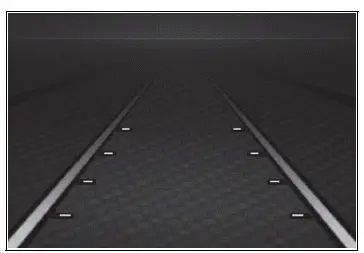
Indicates that the system is recognizing white (yellow) lines or a course*. When the vehicle departs from its lane, the white line displayed on the side the vehicle departs from flashes orange.
- Inside of displayed lines is black
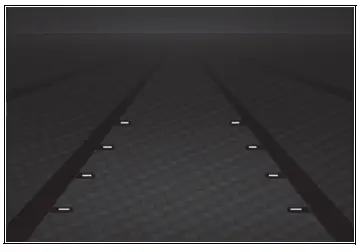
Indicates that the system is not able to recognize white (yellow) lines or a course* or is temporarily canceled.
*: Boundary between asphalt and the side of the road, such as grass, soil, or a curb
‚Ė†Operation conditions of each function
- Lane departure alert function
This function operates when all of the following conditions are met.
- LTA is turned on.
- Vehicle speed is approximately 32 mph (50 km/h) or more.*1
- System recognizes white (yellow) lane lines or a course*2. (When a white [yellow] line or course*2 is recognized on only one side, the system will operate only for the recognized side.)
- Width of traffic lane is approximately 9.8 ft. (3 m) or more.
- Turn signal lever is not operated.
(Vehicle with BSM: Except when another vehicle is in the lane on the side where the turn signal was operated)
- Vehicle is not being driven around a sharp curve.
- No system malfunctions are detected.
*1:The function operates even if the vehicle speed is less than approximately 32 mph (50 km/h) when the lane centering function is operating.
*2:Boundary between asphalt and the side of the road, such as grass, soil, or a curb
- Steering assist function
This function operates when all of the following conditions are met in addition to the operation conditions for the lane departure alert function.
- Vehicle is not accelerated or decelerated by a fixed amount or more.
- Steering wheel is not operated with a steering force level suitable for changing lanes.
- ABS, VSC, TRAC and PCS are not operating.
- TRAC or VSC is not turned off.
- Hands off steering wheel warning is not displayed.
- Vehicle sway warning function
This function operates when all of the following conditions are met.
- Setting for "Sway Warning" in the
screen of the
multi-information display is set to "ON".- Vehicle speed is approximately 32 mph (50 km/h) or more.
- Width of traffic lane is approximately 9.8 ft. (3 m) or more.
- No system malfunctions are detected.
- Lane centering function
This function operates when all of the following conditions are met.
- LTA is turned on.
- Setting for "Lane Center" in the
 screen of the multi-information
screen of the multi-information
display is set to "ON". - This function recognizes white (yellow) lane lines or the position of a preceding vehicle (except when the preceding vehicle is small, such as a motorcycle).
- The dynamic radar cruise control with full-speed range is operating in vehicle-to-vehicle distance control mode.
- Width of traffic lane is approximately 10 to 13 ft. (3 to 4 m).
- Turn signal lever is not operated.
- Vehicle is not being driven around a sharp curve.
- No system malfunctions are detected.
- Vehicle does not accelerate or decelerate by a fixed amount or more.
- Steering wheel is not operated with a steering force level suitable for changing lanes.
- ABS, VSC, TRAC and PCS are not operating.
- TRAC or VSC is not turned off.
- Hands off steering wheel warning is not displayed.
- The vehicle is being driven in the center of a lane.
- Steering assist function is not operating.
‚Ė†Temporary cancelation of functions
- When operation conditions are no longer met, a function may be temporarily canceled. However, when the operation conditions are met again, operation of the function is automatically restored.
- If the operation conditions are no longer met while the lane centering function is operating, the buzzer may sound to indicate that the function has been temporarily canceled.
‚Ė†Steering assist function/lane centering function
- Depending on the vehicle speed, lane departure situation, road conditions, etc., the driver may not feel the function is operating or the function may not operate at all.
- The steering control of the function is overridden by the driver's steering wheel operation.
- Do not attempt to test the operation of the steering assist function.
‚Ė†Lane departure alert function
- The warning buzzer may be difficult to hear due to external noise, audio playback, etc.
- If the edge of the course* is not clear or straight, the lane departure alert function may not operate.
- Vehicle with BSM: It may not be possible for the system to determine if there is a danger of a collision with a vehicle in an adjacent lane.
- Do not attempt to test the operation of the lane departure alert function.
*: Boundary between asphalt and the side of the road, such as grass, soil, or a curb
‚Ė†Hands off steering wheel warning
In the following situations, a warning message urging the driver to hold the steering wheel and the symbol shown in the illustration are displayed on the multi-information display to warn the driver. The warning stops when the system determines that the driver holds the steering wheel. Always keep your hands on the steering wheel when using this system, regardless of warnings.
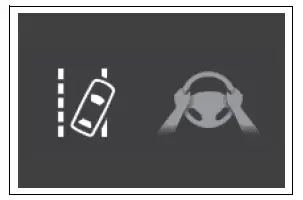 v
v
- When the system determines that the driver is driving without holding the steering wheel while the system is operating
If the driver continues to keep their hands off of the steering wheel, the buzzer sounds, the driver is warned and the function is temporarily canceled.
This warning also operates in the same way when the driver continuously operates the steering wheel only a small amount.
- When the system determines that the vehicle may deviate from the lane while driving around a curve while the lane centering function is operating.
Depending on the vehicle condition and road conditions, the warning may not operate. Also, if the system determines that the vehicle is driving around a curve, warnings will occur earlier than during straight-lane driving.
- When the system determines that the driver is driving without holding the steering wheel while the steering wheel assist of the steering assist function is operating.
If the driver continues to keep their hands off of the steering wheel and the steering wheel assist is operating, the buzzer sounds and the driver is warned. Each time the buzzer sounds, the continuing time of the buzzer becomes longer.
‚Ė†Vehicle sway warning function
When the system determines that the vehicle is swaying while the vehicle sway warning function is operating, a buzzer sounds and a warning message urging the driver to rest and the symbol shown in the illustration are simultaneously displayed on the multi-information display.
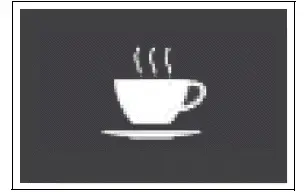
Depending on the vehicle and road conditions, the warning may not operate.
‚Ė†Warning message
If the following warning message is displayed on the multi-information display and the LTA indicator illuminates in orange, follow the appropriate troubleshooting procedure. Also, if a different warning message is displayed, follow the instructions displayed on the screen.
- "LTA Malfunction Visit Your Dealer"
The system may not be operating properly. Have the vehicle inspected by your Toyota dealer.
- "LTA Unavailable"
The system is temporarily canceled due to a malfunction in a sensor other than the front camera. Turn the LTA system off, wait for a little while, and then turn the LTA system back on.
- "LTA Unavailable at Current Speed"
The function cannot be used as the vehicle speed exceeds the LTA operation range. Drive slower.
‚Ė†Customization
Function settings can be changed.
 Functions included in
LTA system
Functions included in
LTA system
‚Ė† Lane departure alert function
When the system determines that the vehicle might depart
from its lane or course*, a warning
is displayed on the multi-information
display, and a warning
buzzer will ...
 RSA (Road Sign Assist)
RSA (Road Sign Assist)
The RSA system recognizes
specific road signs using
the front camera to provide
information to the driver via
the display.
If the system judges that the
vehicle is being driven over
the speed limit, ...
Other materials:
Sensor (motor) failure
Description
When the sliding roof drive gear (sliding roof ecu) detects the motor's
malfunction, and the sliding roof
operation is stopped, dtc b2341 is output. When the sliding roof drive gear
(sliding roof ecu) detects the
gear's malfunction, and the sliding roof operation is stopped, d ...
Reassembly
Install generator rotor assembly
Install the washer onto the generator rectifier end
frame.
Install the generator rotor onto the generator
rectifier end frame.
Using a 32 mm socket wrench and press, slowly
push the generator drive end frame onto the
generator ...
Diagnosis system
Description
The occupant classification ecu controls the functions of
the occupant classification system on the vehicle. Data
of the occupant classification system can be read in the
data link connector 3 (dlc3) of the vehicle. When the
system seems to be malfunctioning, use the intelligen ...
