Toyota RAV4 (XA50) 2019-2025 Owners Manual: Functions included in LTA system
â– Lane departure alert function
When the system determines that the vehicle might depart from its lane or course*, a warning is displayed on the multi-information display, and a warning buzzer will sound to alert the driver.
When the warning buzzer sounds, check the area around your vehicle and carefully operate the steering wheel to move the vehicle back to the center of the lane.
Vehicle with BSM: When the system determines that the vehicle might depart from its lane and that the possibility of a collision with an overtaking vehicle in the adjacent lane is high, the lane departure alert will operate even if the turn signals are operating.
*: Boundary between asphalt and the side of the road, such as grass, soil, or a curb
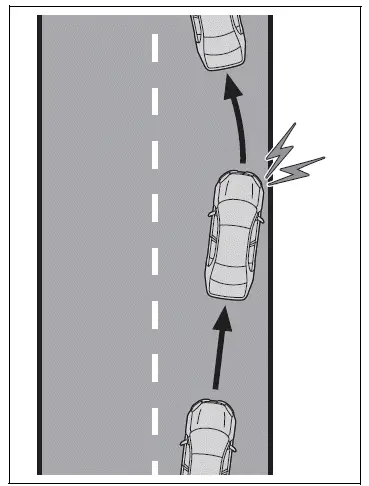
â– Steering assist function
When the system determines that the vehicle might depart from its lane or course*, the system provides assistance as necessary by operating the steering wheel in small amounts for a short period of time to keep the vehicle in its lane.
Vehicle with BSM: When the system determines that the vehicle might depart from its lane and that the possibility of a collision with an overtaking vehicle in the adjacent lane is high, the steering assist function will operate even if the turn signals are operating.
*: Boundary between asphalt and the side of the road, such as grass, soil, or a curb
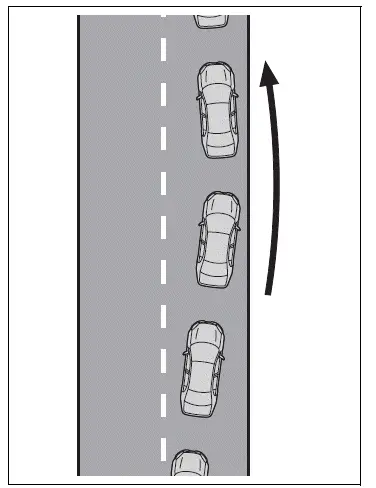
â– Vehicle sway warning function
When the vehicle is swaying within a lane, the warning buzzer will sound and a message will be displayed on the multi-information display to alert the driver.
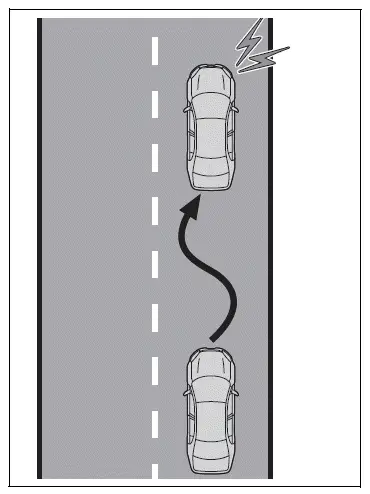
â– Lane centering function
This function is linked with dynamic radar cruise control with full-speed range and provides the required assistance by operating the steering wheel to keep the vehicle in its current lane.
When dynamic radar cruise control with full-speed range is not operating, the lane centering function does not operate.
In situations where the white (yellow) lane lines are difficult to see or are not visible, such as when in a traffic jam, this function will operate to help follow a preceding vehicle by monitoring the position of the preceding vehicle.
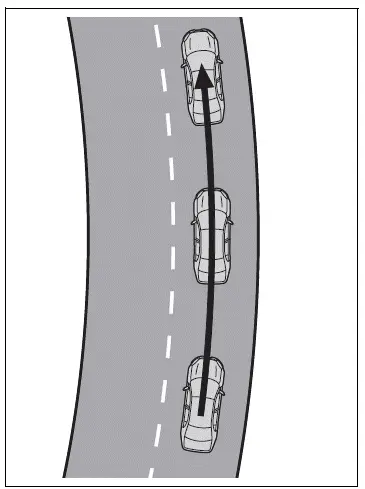
Turning LTA system on
Press the LTA switch to turn the LTA system on.
The LTA indicator illuminates and a message is displayed on the multi-information display.
Press the LTA switch again to turn the LTA system off.
When the LTA system is turned on or off, operation of the LTA system continues in the same condition the next time the engine is started.
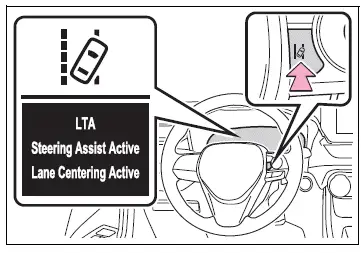
 LTA (Lane Tracing Assist)
LTA (Lane Tracing Assist)
While driving on a road with
clear white (yellow) lane
lines, the LTA system warns
the driver if the vehicle may
deviate from the current
lane or course*, and also
can slightly operate the
steering wh ...
 Indications on multi-information
display
Indications on multi-information
display
Vehicles with 7-inch display
LTA indicator
The illumination condition of the
indicator informs the driver of the
system operation status.
Illuminated in white: LTA system is
operating.
Illuminat ...
Other materials:
Precaution
Troubleshooting precaution
When there are malfunctions in the contact points of
the terminals or installation problems with any parts,
removal and installation of the suspected problem
parts may return the system to its normal condition
either entirely or temporarily.
In order to ...
Problem symptoms table
Hint:
Use the table below to help determine the cause of the
problem symptom. The potential causes of the symptoms are
listed in order of probability in the "suspected area" column
of the table. Check each symptom by checking the suspected
areas in the order they are listed. Replace p ...
Inspection
Inspect camshaft timing oil control valve
assembly
Measure the resistance of the oil control valve.
Standard resistance
If the result is not as specified, replace the oil control
valve assembly.
Check the operation.
Apply battery voltage across the terminals and
chec ...
