Toyota RAV4 (XA50) 2019-2026 Owners Manual: If your vehicle has to be stopped in an emergency
Only in an emergency, such as if it becomes impossible to stop the vehicle in the normal way, stop the vehicle using the following procedure:
Stopping the vehicle
1. Steadily step on the brake pedal with both feet and firmly depress it.
Do not pump the brake pedal repeatedly as this will increase the effort required to slow the vehicle.
2. Shift the shift lever to N.
If the shift lever is shifted to N
3. After slowing down, stop the vehicle in a safe place by the road.
4. Stop the engine.
If the shift lever cannot be shifted to N
3. Keep depressing the brake pedal with both feet to reduce vehicle speed as much as possible.
4. Perform the following procedure to stop the engine:
Vehicles without smart key system
Turn the engine switch to ACC.
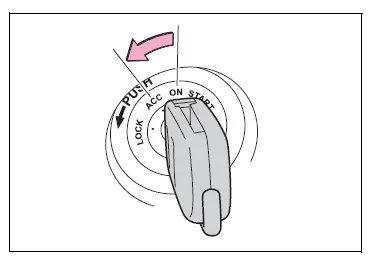
Vehicles with smart key system
Press and hold the engine switch for 2 consecutive seconds or more, or press it briefly 3 times or more in succession.
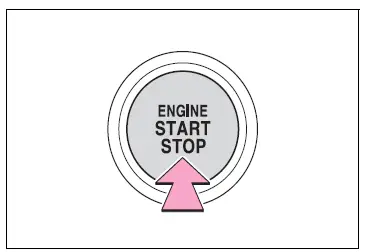
5. Stop the vehicle in a safe place by the road.
WARNING
â– If the engine has to be turned off while driving
- Power assist for the brakes and steering wheel will be lost, making the brake pedal harder to depress and the steering wheel heavier to turn. Decelerate as much as possible before turning off the engine.
- Vehicles without smart key system: Never attempt to remove the key, as doing so will lock the steering wheel.
 Emergency flashers
Emergency flashers
The emergency flashers are
used to warn other drivers
when the vehicle has to be
stopped in the road due to a
breakdown, etc.
Operating instructions
Press the switch.
All the turn signal lights will ...
 If the vehicle is submerged
or water on the road is rising
If the vehicle is submerged
or water on the road is rising
This vehicle is not designed
to be able to drive on roads
that are deeply flooded with
water. Do not drive on roads
where the roads may be
submerged or the water
may be rising. It is dangerous
to rema ...
Other materials:
Removal
Disconnect cable from negative battery
terminal
Caution:
Wait at least 90 seconds after disconnecting the
cable from the negative (-) battery terminal to
prevent airbag and seat belt pretensioner activation.
Remove no. 1 Engine cover (see page es-410)
Remove camshaft timing oil cont ...
Removal
Disconnect cable from negative battery
terminal
Caution:
Wait at least 90 seconds after disconnecting the
cable from the negative (-) battery terminal to
prevent airbag and seat belt pretensioner activation.
Remove air cleaner cap (see page es-411)
Remove air cleaner case
...
Problem symptoms table
Hint:
Use the table below to help determine the cause of the
problem symptom. The potential causes of the symptoms are
listed in order of probability in the "suspected area" column
of the table. Check each symptom by checking the suspected
areas in the order they are listed. Replace p ...
