Toyota RAV4 (XA40) 2013-2018 Service Manual: Compressor circuit
Description
When the a/c switch is turned on, the magnetic clutch on signal is sent from the air conditioning amplifier. Then the mg clt relay turns on to operate the magnetic clutch.
Wiring diagram

Inspection procedure
Inspection procedure
- Perform active test by intelligent tester (a/c mag clutch)
- Connect the intelligent tester (with can vim) to the dlc3.
- Turn the ignition switch on and turn the intelligent tester main switch on.
- Select the item below in the active test and then check that the compressor magnetic relay operates.


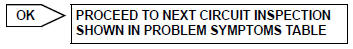
- Inspect fuse (ecu-ig1)
- Remove the ecu-ig1 fuse from the instrument panel junction block.
- Measure the resistance of the fuse.
Standard resistance:
below 1

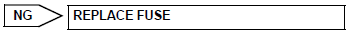
- Inspect magnetic clutch relay (marking: mg clt)

- Remove the magnetic clutch relay from the engine room no. 1 Relay block.
- Measure the resistance of the relay.
Standard resistance


- Check wire harness (air conditioning amplifier - battery)
- Disconnect the e36 amplifier connector.
- Measure the voltage of the wire harness side connector.
Standard voltage 



- Check air conditioning amplifier (mgc voltage)

- Remove the air conditioning amplifier with its connectors still connected.
- Measure the voltage of the connector.
Standard voltage 


- Check magnetic clutch

- Disconnect the b47 magnetic clutch connector.
- Connect the battery's positive (+) lead to terminal 3 of the magnetic clutch and the negative (-) lead to the body ground.
Ok: magnetic clutch is engaged.


Repair or replace wire harness (magnetic clutch - ecu-ig1)
 Blower motor circuit
Blower motor circuit
Description
When the heater control (blower switch) is set to position 1 or higher, the
contact of the htr relay is
closed, current flows to the blower motor, and the blower motor operates. The
...
 Ig power source circuit
Ig power source circuit
Description
This is the main power source supplied to the air conditioning amplifier when
the ignition switch is on.
This power source is used for operating components, such as the air condition ...
Other materials:
Precaution
Troubleshooting precaution
When there are malfunctions in the contact points of
the terminals or installation problems with any parts,
removal and installation of the suspected problem
parts may return the system to its normal condition
either entirely or temporarily.
In order to ...
Diagnosis system
Check dlc3
Check the dlc3:
the power steering ecu uses can (iso11898-1)
and iso9141-2 for communication protocol. The
terminal arrangement of the dlc3 complies with
sae j1962 and matches the iso9141-2 format.
Notice:
*: Before measuring the resistance, leave the
vehicle ...
Footwell light
On-vehicle inspection
Inspect footwell light
Connect the battery's positive (+) lead to terminal 2
and the negative (-) lead to terminal 1, then check
that the light comes on.
Ok:
light comes on.
If the result is not as specified, replace the light. ...
