Toyota RAV4 (XA40) 2013-2018 Owners Manual: What to do if... (Troubleshooting)
If there is a problem with the hands-free system or a bluetoothÂź device, first check the table below.
- When using the hands-free system with a bluetoothÂź device

When registering/connecting a cellular phone



When making/receiving a call

When using the contact list

When using the bluetoothÂź message function (if equipped)
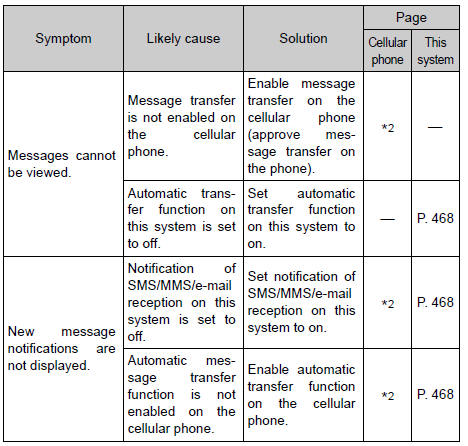
In other situations


*1: Http://www.Toyota.Com/entune/
*2: For details, refer to the ownerâs manual that came with the cellular phone.
 Contact/call history
settings
Contact/call history
settings
The contact can be transferred from a bluetoothÂź phone to the system.
The contact also can be added, edited and deleted.
The call history can be deleted and contact and favorites can be
change ...
 BluetoothÂź
BluetoothÂź
When using the bluetoothÂź audio system
In the following conditions, the system may not function.
If the portable audio player is turned off
If the portable audio player is not connected
If t ...
Other materials:
On-vehicle inspection
Check accelerator pedal rod
Check the voltage.
Connect the intelligent tester to the dlc3.
Turn the ignition switch on
Turn the intelligent tester on.
Select the menu items: diagnosis /
enhanced obd ii / data list / all /
accel pos #1, accel pos #2.
Operate the acceler ...
Short to b+ in can bus line
Description
There may be a short circuit between the can bus line and +b when there is
resistance between
terminals 6 (canh) and 16 (bat) or terminals 14 (canl) and 16 (bat) of the dlc3.
Wiring diagram
Inspection procedure
Notice:
Turn the ignition switch off before measuring ...
Front occupant classification sensor lh circuit
malfunction
Description
The front occupant classification sensor lh circuit consists of the occupant
classification ecu and the
front occupant classification sensor lh.
Dtc b1780 is recorded when a malfunction is detected in the front occupant
classification sensor lh
circuit.
Wiring diagram
...
