Toyota RAV4 (XA40) 2013-2018 Service Manual: Removal
- Remove package tray trim pocket subassembly (w/o rear no. 2 Seat)
- Remove tonneau cover assembly (w/o rear no. 2 Seat)
- Remove rear floor no. 1 Board (w/o rear no.
2 Seat)
- Remove deck board assembly (w/o rear no. 2 Seat)
- Remove rear floor no. 3 Board (w/o rear no.
2 Seat)
- Remove rear floor no. 2 Board (w/o rear no.
2 Seat)
- Remove rear floor no. 1 Mat support side plate (w/o rear no. 2 Seat) (see page ir-31)
- Remove back door weatherstrip (w/o rear no. 2 Seat)
- Remove rear floor finish plate (w/o rear no.
2 Seat) (see page ir-31)
- Remove reclining remote control lever bezel lh (w/o rear no. 2 Seat)

- Using a screwdriver, detach the 6 claws and remove the bezel.
Hint:
Tape the screwdriver tip before use.
- Remove tether anchor bracket subassembly (w/o rear no. 2 Seat) (see page ir-32)
- Remove deck trim side panel assembly lh (w/o rear no. 2 Seat) (see page ir-32)
- Remove reclining remote control lever sub-assembly lh (w/o rear no. 2 Seat)

- Remove the 2 bolts and lever.
- Disconnect the rear no. 1 Seat lock cable from the lever.
- Remove rear no. 5 Seat leg side cover

- Using a screwdriver, detach the 3 claws and clip, and remove the side cover.
Hint:
Tape the screwdriver tip before use.
- Remove rear no. 4 Seat leg side cover (w/ rear no. 2 Seat)

- Using a screwdriver, detach the 4 claws and remove the side cover.
Hint:
Tape the screwdriver tip before use.
- Remove rear no. 4 Seat leg side cover (w/o rear no. 2 Seat)

- Using a screwdriver, detach the 4 claws and remove the side cover.
Hint:
Tape the screwdriver tip before use.
- Remove rear no. 3 Seat leg side cover (w/ rear no. 2 Seat)

- Using a screwdriver, detach the 4 claws and remove the side cover.
Hint:
Tape the screwdriver tip before use.
- Remove rear no. 3 Seat leg side cover (w/o rear no. 2 Seat)

- Using a screwdriver, detach the 4 claws and remove the side cover.
Hint:
Tape the screwdriver tip before use.
- Remove rear seat leg cover

- Using a screwdriver, detach the 8 claws and remove the 2 leg covers.
Hint:
Tape the screwdriver tip before use.
- Remove rear seat lap type belt assembly center rh (w/ rear no. 2 Seat) (see page sb-39)
- Remove rear seat lap type belt assembly center rh (w/o rear no. 2 Seat) (see page sb-39)
- Remove rear no. 1 Seat lock cable assembly (w/o rear no. 2 Seat)
- Disconnect the lock cable from the seat.

- Raise the adjuster's lock piece to release the lock.

- Slide the seat forward and tilt the seatback forward.

- Remove the seat's cap from the connector case.
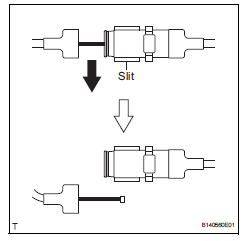
- Pull the seat's cap toward the outside of the vehicle. Then remove the cable from the connector case's slit.

- Remove the body's cap from the connector case.
- Detach the clamps and remove the lock cable.

- Remove rear no. 1 Seat assembly lh

- Lift up the seat track adjusting handle and move the seat to the rearmost position.
- Remove the 2 bolts on the front side of the seat.
- Lift up the seat track adjusting handle and move the seat to the foremost position.

- Remove the 3 bolts on the rear side of the seat.
- Fully tilt the seatback forward. Then remove the seat.
Notice:
Be careful not to damage the vehicle body,
 Rear no. 1 Seat assembly (for lh side)
Rear no. 1 Seat assembly (for lh side)
Components
...
 Disassembly
Disassembly
Caution:
Wear protective gloves. Sharp areas on the seatback
frame, seat cushion frame and reclining adjuster may
injure your hands.
Remove rear seat headrest assembly
Remove rear seat center ...
Other materials:
Basic audio operations
Basic audio operations and functions common to each mode are
explained in this section.
Operating the audio system
Press this knob to turn the
audio system on and off, and
turn it to adjust the volume.
Press this button to eject a disc
Insert a disc into the disc slot
Press to pa ...
Adjusting the open position
of the back door
(vehicles with power back
door)
The open position of the power
back door can be adjusted.
1. Stop the back door in the
desirable position.
2. Press and hold the power
back door switch on the back
door for approximately 2 seconds.
When the settings are completed,
the buzzer sounds 4 times.
When opening the back door the
next time ...
Evaporative emission system reference orifice
Dtc summary
Hint:
The reference orifice is located inside the canister pump module.
Description
The description can be found in the evap (evaporative emission) system (see
page es-335).
Inspection procedure
Refer to the evap system (see page es-340).
Monitor description
5 Hours* af ...
