Toyota RAV4 (XA40) 2013-2018 Owners Manual: Operating a bluetooth® enabled portable player
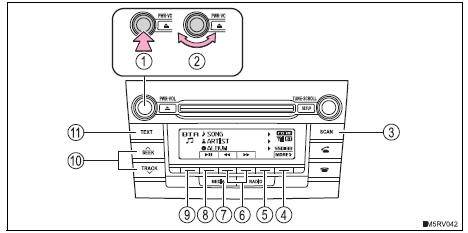
- Power
- Volume
- Search playback
- Next commands, random play or back button
- Repeat play
- Fast-forwarding, rewinding or selecting an album
- Changing the audio source/ playback
- Playback/pause
- Previous commands
- Selecting a track
- Displaying text message
Selecting an album
Press  (<folder)
(<folder)
or  (folder>)
(folder>)
to select desired album.
Press  (more>)
(more>)
to display the commands.
Scanning an album
- Press and hold the “scan” button until you hear a beep.
The first 10 seconds of the first track in each album will be played.
To cancel, press the button again.
- When the desired album is reached, press the button again.
Selecting a track
Press 
or  on
on
the ¢¬ßseek/track¢¸ button to select the desired
track.
Scanning the tracks in an album
- Press the “scan” button.
The first 10 seconds of each track will be played.
To cancel, press the button again.
- When the desired track is reached, press the button again.
Fast-forwarding and rewinding tracks
Press  (
(
 ) or
) or
 (
(
 ).
).
Press 
(<back) to display the commands.
Repeat play
Pressing  (rpt)
(rpt)
changes modes in the following order:
track repeat 
album repeat 
off.
Press 
(more>) to display the command.
Random play
Pressing  (rdm)
(rdm)
changes modes in the following order:
album random 
all track random 
off.
Press 
(more>) to display the command.
Playing and pausing tracks
Press  (
(
 ).
).
Press  (<back)
(<back)
to display the command.
Switching the display
Press the “text” button to display or hide the album title.
If there are continuing texts,  is displayed.
is displayed.
Press and hold the button to display the remaining texts.
Bluetooth® audio system functions
Depending on the portable player that is connected to the system, certain functions may not be available.
Display
 Using the bluetooth® audio/phone
Using the bluetooth® audio/phone
Audio unit
Bluetooth® connection condition
If “bt” is not displayed, the
bluetooth® audio/phone cannot
be used.
Displays set up menu
Selects items such as menu
and number
T ...
 Making a phone call
Making a phone call
To enter the “phone” mode, press the off-hook switch.
Making a phone call
Dialing by inputting a name
Speed dialing
Dialing by entering the number
Dialing from call histories
Receivi ...
Other materials:
Engine immobiliser system malfunction
Description
This dtc is output when one of the following occurs: 1) the ecm detects
errors in its own
communications with the transponder key ecu; 2) the ecm detects errors in the
communication lines; or
3) the ecu communication id between the transponder key ecu and ecm is different
an ...
Brake switch "A" / "B" correlation
Description
The stop light switch is a duplex system that transmits two signals: stp and
st1-. These two signals are
used by the ecm to monitor whether or not the brake system is working properly.
If the signals, which
indicate the brake pedal is being depressed and released, are detected ...
Door control switch
Inspection
Inspect power window regulator master
switch assembly (door control switch)
Measure the resistance of the door control switch.
Standard resistance
If the result is not as specified, replace the power
window regulator master switch assembly.
Inspect door control s ...
