Toyota RAV4 (XA50) 2019-2025 Owners Manual: Opening/closing the back door (vehicles without power back door)
â– Open
Raise the back door while pressing up the back door opener switch.

â– Close
Lower the back door using the back door handle A, and make sure to push the back door down from the outside to close it.
Be careful not to pull the back door sideways when closing the back door with the handle.

â– Luggage compartment light
- The luggage compartment light turns on when the back door is opened.
- When the engine switch is turned to OFF, the light will go off automatically after 20 minutes.
â– If the back door opener is inoperative
The back door can be unlocked from the inside.
1. Remove the cover.
To prevent damage, cover the tip of the screwdriver with a rag.
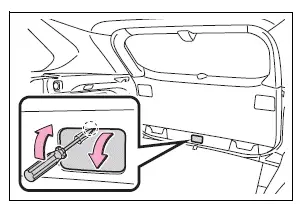
2. Loosen the screw.
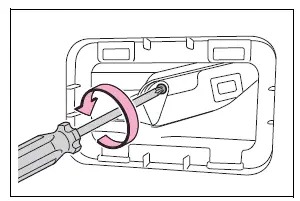
3. Turn the cover.

4. Move the lever.

5. When installing, reverse the steps listed.
NOTICE
â– Back door damper stays
The back door is equipped with damper stays that hold the back door in place.
Observe the following precautions.
Failure to do so may cause damage to the back door damper stay, resulting in malfunction.
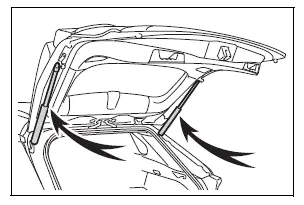
- Do not attach any foreign objects, such as stickers, plastic sheets, or adhesives to the damper stay rod.
- Do not touch the damper stay rod with gloves or other fabric items.
- Do not attach any accessories other than genuine Toyota parts to the back door.
- Do not place your hand on the damper stay or apply lateral forces to it.
 Back door
Back door
The back door can be
locked/unlocked and
opened/closed by the following
procedures.
WARNING
Observe the following precautions.
Failure to do so may result in
death or serious injury.
â– Before drivin ...
 Opening/closing the back
door (vehicles with power
back door)
Opening/closing the back
door (vehicles with power
back door)
â– Using the wireless remote
control
Press and hold the switch.
The power back door automatically
opens/closes.
Pressing the switch while the power
back door is opening/closing stops
the operation. ...
Other materials:
Cruise control system cruise control main switch
Components
Removal
Caution:
Be sure to read the precautionary notices concerning the
srs airbag system before servicing it (see page rs-1).
Disconnect cable from negative battery
terminal
Caution:
Wait at least 90 seconds after disconnecting the
cable from the negative (-) batt ...
Removal
Disconnect cable from negative battery
terminal
Caution:
Wait at least 90 seconds after disconnecting the
cable from the negative (-) battery terminal to
prevent airbag and seat belt pretensioner activation.
Remove radiator support opening cover
Remove front wheel rh
Remove no. 1 ...
Installation (2006/01- )
Install sliding roof weatherstrip
Install the sliding roof weatherstrip.
Position the joint of the weatherstrip at the rear
center.
Align the marks on the weatherstrip with the
middle marks at the corners of the plastic on
the edge of the sliding roof panel and install the ...
