Toyota RAV4 (XA40) 2013-2018 Service Manual: No signal from transmitter id

Description
The tire pressure warning valve and transmitter constantly sends radio waves to the tire pressure warning ecu.
Under the following conditions, the tire pressure warning antenna and receiver is unable to receive the signals from the tire pressure warning valve and transmitter, and a dtc is output.
- Areas, facilities, or devices that use similar radio frequencies are located in the vicinity of the vehicle.
- Devices using similar radio frequencies are used in the vehicle.
Dtcs c2121/21 to c2125/25 can only be deleted by the tester. Dtcs c2181/81 to c2185/85 can be deleted when the transmitter sends a forced transmission signal or the test mode ends. Dtcs c2181/81 to c2185/85 are output only in the test mode.

Hint:
When no signals are received for 60 minutes or more, a dtc is output.
It is necessary to perform the procedure to identify the tire pressure warning valve and transmitter that is malfunctioning because it cannot be identified by the output dtc.
Wiring diagram

Inspection procedure
Notice:
It is necessary to register an id code after replacing the tire pressure warning valve and transmitter and/or the tire pressure warning ecu (see page tw-9).
- Identify transmitter (corresponding to dtc)
- Set the pressure of each tire to the specified value.
Standard pressure: 220 kpa (2.2 Kgf/cm2, 32 psi)
- Connect the intelligent tester (with can vim) to the dlc3.
- Turn the ignition switch on.
- Select tirepress by following the prompts displayed on the intelligent tester.


- Rapidly release the tire pressure from any tire by 40 kpa (0.4 Kgf/cm2, 5.8 Psi) for 30 seconds or more.
Hint:
- Identify the malfunctioning tire pressure warning valve and transmitter by rapidly releasing the tire pressures from each tire.
- Record which tirepress data (id1 to id5) corresponds to each tire.
- Check the data list.
Result

Notice:
- It may take up to 1 minute to display the updated tire pressure data.
- When the tirepress data (ids 1 to 5) changes, reset the tire pressure of the tires to the specified value, rotate the tires 90 to 270° and recheck.
- When the transmitter is normal, record the tire location and the transmitter id.
- When the tirepress data (ids 1 to 5) changes, repeat the same procedure on the rest of the tires (one by one) to identify which tire pressure warning valve and transmitter the dtc corresponds to.
- Set the pressure of each tire to the specified value.
Standard pressure: 220 kpa (2.2 Kgf/cm2, 32 psi)
- Check all transmitters of the tires.
Result 


- Check tire pressure warning valve and transmitter
- Select regit id code by following the prompts displayed on the intelligent tester.


- Remove the tire pressure warning valve and transmitter and check its id number (see page tw-61).
- Check whether the recorded transmitter id and the actual transmitter id match.
Result 


Perform registration (transmitter id)
- Check wire harness (ecu - receiver)

- Disconnect the e56 ecu connector.
- Disconnect the l20 receiver connector.
- Measure the resistance of the wire harness side connectors.
Standard resistance



- Read value of intelligent tester (tire pressure)
- Check the data list tire pressure valve.

Ok: all tire pressure readings are equal to the actual tire pressure.
Notice:
It may take up to 1 minute to display the updated tire pressure data.


- Check id code (tire pressure warning valve and transmitter)
- Select regit id code by following the prompts displayed on the intelligent tester.
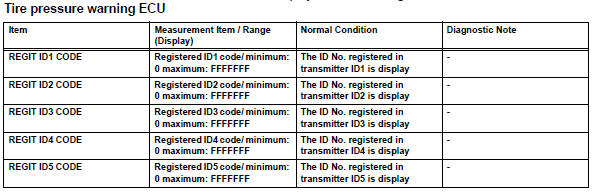

- Remove the tire pressure monitor valve and transmitter check its id number (see page tw-61).
- Check whether the recorded transmitter id and the actual transmitter id match.
Result 


Perform registration (transmitter id)
 Transmitter id
Transmitter id
Description
The tire pressure warning valve and transmitter that is installed in the
tires and wheels measures the air
pressure of the tires. The measured values are transmitted to the tire pr ...
 Transmitter id
Transmitter id
Description
Hint:
It is necessary to perform the procedure to identify the tire pressure
monitor valve that is malfunctioning
because it cannot be identified by the output dtc.
Inspecti ...
Other materials:
Air conditioning control assembly (for automatic air conditioning system)
Components
Removal
Disconnect cable from negative battery
terminal
Notice:
Wait at least 90 seconds after disconnecting the
cable from the negative (-) battery terminal to
prevent airbag and seat belt pretensioner activation.
Remove no. 2 Instrument cluster finish
panel center ...
Door control transmitter module
Components
Removal
Remove transmitter housing cover
Notice:
Take extra care when handling these precision
electronic components.
Twist the screwdriver in the direction of the arrow
mark in the illustration, and open the transmitter
housing cover.
Notice:
Do not forcibly pry ...
Occupant classification ecu malfunction
Description
Dtc b1795 is recorded when a malfunction is detected in the occupant
classification ecu.
Troubleshoot dtc b1771 first when dtc b1771 and b1795 are output simultaneously.
Wiring diagram
Inspection procedure
Check for dtc
Turn the ignition switch on, and wait ...
