Toyota RAV4 (XA40) 2013-2018 Owners Manual: Fuel consumption information
The fuel consumption information can be displayed on entune premium audio with navigation and entune audio screen.
Display the trip information or past record screen
- Vehicles with entune audio
Press the ÔÇťcarÔÇŁ button.
- Vehicles with entune premium audio with navigation and entune audio plus
Press the ÔÇťappsÔÇŁ button, and then select ÔÇťecoÔÇŁ on the screen.
Fuel consumption
Trip information
If the ÔÇťtrip informationÔÇŁ screen does not appear, select ÔÇťtrip informationÔÇŁ.

- Reset the trip information data
- Previous fuel consumption per minute
- Current fuel consumption
- ÔÇťPast recordÔÇŁ screen appears
- Cruising range
- Elapsed time
- Average vehicle speed
Average fuel consumption for the past 15 minutes is divided by color into past averages and averages attained since the engine switch was last turned to the ÔÇťonÔÇŁ position (vehicles without a smart key system) or ignition on mode (vehicles with a smart key system). Use the displayed average fuel consumption as a reference.
These images are examples only, and may vary slightly from actual conditions.
Past record
If the ÔÇťpast recordÔÇŁ screen does not appear, select ÔÇťpast recordÔÇŁ.
- Reset the past record data
- Best recorded fuel consumption
- Average fuel consumption (if equipped)
- Previous fuel consumption record
- Current fuel consumption
- Update the past record data
- ÔÇťTrip informationÔÇŁ screen
appears
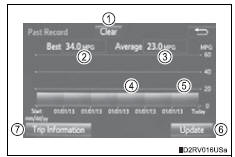
These images are examples only, and may vary slightly from actual conditions.
Resetting the data
Selecting ÔÇťclearÔÇŁ on the ÔÇťtrip informationÔÇŁ screen will reset the trip information data.
Selecting ÔÇťclearÔÇŁ on the ÔÇťpast recordÔÇŁ screen will reset the past record data.
Updating the past record data
Selecting ÔÇťupdateÔÇŁ on the ÔÇťpast recordÔÇŁ screen will update the past record data.
Also, the average fuel consumption displayed in the multi-information display will be reset at the same time.
Cruising range
Displays the estimated maximum distance that can be driven with the quantity of fuel remaining.
This distance is computed based on your average fuel consumption. As a result, the actual distance that can be driven may differ from that displayed.
 Multi-information display
Multi-information display
Display contents
The multi-information display presents the driver with a variety of driving-
related data including the current outside air temperature.
Outside temperature display
Indicates th ...
Other materials:
Yaw rate and deceleration sensor
Components
Removal
Disconnect cable from negative battery
terminal
Caution:
Wait at least 90 seconds after disconnecting the
cable from the negative (-) battery terminal to
prevent airbag and seat belt pretensioner activation.
Remove front seat assembly lh
For manual seat: ...
Dtc check / clear
Check dtc
Connect the intelligent tester (with can vim) to the
dlc3.
Turn the ignition switch on and turn the intelligent
tester on.
Read the dtc by following the prompts on the
tester screen.
Hint:
Refer to the intelligent tester operator's manual for
further details.
...
Steering gear
Components
Removal
Position front wheels facing straight
ahead
Disconnect cable from negative battery
terminal
Caution:
Wait at least 90 seconds after disconnecting the
cable from the negative (-) battery terminal to
prevent airbag and seat belt pretensioner activation.
...

