Toyota RAV4 (XA40) 2013-2018 Service Manual: Dtc check / clear
- Check dtc
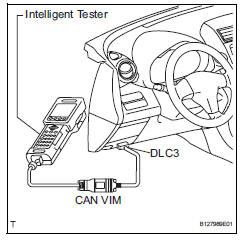
- When using intelligent tester:
- Connect the intelligent tester (with can vim) to the dlc3.
- Turn the ignition switch on and press the intelligent tester main switch on.
- Read the dtcs by following the prompts on the intelligent tester.
Hint:
Refer to the intelligent tester operator's manual for further details.
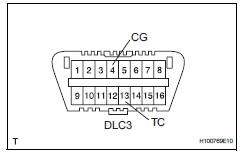
- When not using intelligent tester:
- Using sst, connect terminals 13 (tc) and 4
(cg) of the dlc3.
Sst 09843-18040
- Turn the ignition switch on.
- Read and write down any dtcs indicated by the
p/s warning light on the combination meter.
Refer to the chart below for examples of a normal code and dtcs 21 and 22.
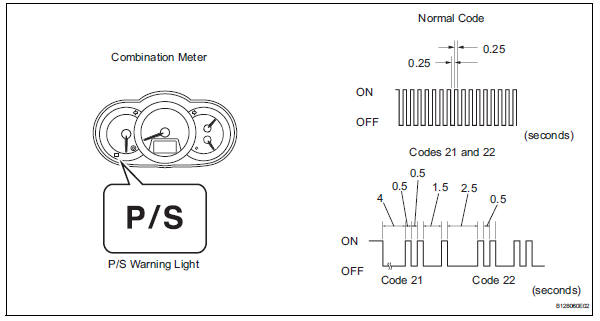
Hint:
- If the p/s warning light does not blink to
display any dtcs set or the normal code,
inspect the circuit shown in the table below.
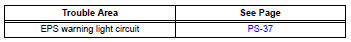
- If two or more malfunctions are detected simultaneously, dtcs will be displayed in ascending numerical order.
- Refer to the diagnostic trouble code chart (see page ps-16) for dtc information.
- Clear dtc
- When using intelligent tester:
- Connect the intelligent tester (with can vim) to the dlc3.
- Turn the ignition switch on and press the intelligent tester main switch on.
- Clear the dtcs by following the prompts on the intelligent tester.
- Turn the ignition switch off.
- Disconnect the intelligent tester from the dlc3.
- When not using intelligent tester:
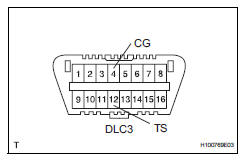
- Using sst, connect terminals 12 (ts) and 4
(cg) of the dlc3.
Sst 09843-18040
- Turn the ignition switch on.
- Disconnect the sst check wire from terminal 4 (cg) and reconnect it, and repeat this procedure 4 times or more within 8 seconds.
- Check that the p/s warning light blinking pattern is the normal code.
- Turn the ignition switch off.
- Remove sst from the dlc3.
 Diagnosis system
Diagnosis system
Check dlc3
Check the dlc3:
the power steering ecu uses can (iso11898-1)
and iso9141-2 for communication protocol. The
terminal arrangement of the dlc3 complies with
sae j1962 and ...
 Freeze frame data
Freeze frame data
Freeze frame data
Notice:
It is difficult to show the specified values
(judgment values) clearly because freeze frame
data values change significantly due to
differences in measurement ...
Other materials:
Front passenger occupant classification system
Your vehicle is equipped with a front passenger occupant classification
system. This system detects the conditions of the front
passenger seat and activates or deactivates the devices for the
front passenger.
Seat belt reminder light
Srs warning light
“Air bag off” indicator light ...
Basic inspection
When a malfunction is not confirmed by the dtc check,
troubleshooting should be carried out in all circuits
considered to be possible causes of the problem. In many
cases, by carrying out the basic engine check shown in the
following flowchart, the location of the problem can be found
quickly a ...
Installation
Install air conditioner unit assembly
Install the a/c unit with the bolt and nut.
Torque: 9.8 N*m (100 kgf*cm, 7 ft.*Lbf)
Install instrument panel reinforcement
Install the instrument panel reinforcement with the 6
bolts.
Torque: 20 n*m (204 kgf*cm, 15 ft.*Lbf)
...
