Toyota RAV4 (XA50) 2019-2025 Owners Manual: Wireless remote control
The keys are equipped with the following wireless remote control:
Vehicles without smart key system
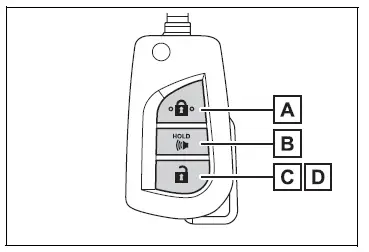
- Locks all the doors
- Sounds the alarm
- Unlocks all the doors
- Opens the side windows*
*: This setting must be customized at your Toyota dealer.
Vehicles with smart key system
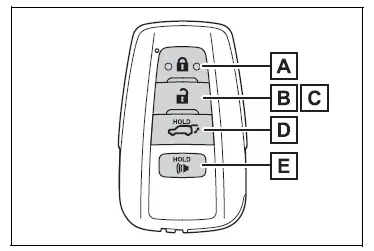
- Locks all the doors
- Unlocks all the doors
- Opens the side windows*1 and the moon roof*1, 2 or panoramic moon roof*1, 2
- Opens and closes the power back door*2
- Sounds the alarm
*1:These settings must be customized at your Toyota dealer.
*2:If equipped
â– Theft deterrent panic mode
Vehicles without smart key system
When  is pressed for longer
is pressed for longer
than about 1 second, an alarm will
sound intermittently and the vehicle
lights will flash to deter any person
from trying to break into or damage
your vehicle.
To stop the alarm, press any button on the key.

Vehicles with smart key system
When  is
is
pressed for longer
than about 1 second, an alarm will
sound intermittently and the vehicle
lights will flash to deter any person
from trying to break into or damage
your vehicle.
To stop the alarm, press any button on the electronic key.
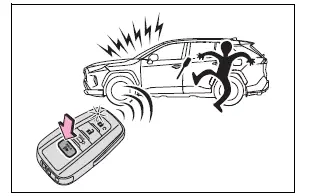
â– Conditions affecting operation
Vehicles without smart key system
The wireless remote control function may not operate normally in the following situations.
- When the wireless key battery is depleted
- Near a TV tower, electric power plant, gas station, radio station, large display, airport or other facility that generates strong radio waves or electrical noise
- When carrying a portable radio, cellular phone or other wireless communication device
- When the wireless key is in contact with, or is covered by a metallic object
- When other wireless key (that emits radio waves) is being used nearby
- If window tint with a metallic content or metallic objects are attached to the rear window
Using the master key (vehicles without smart key system)

- Releasing
To release the key, press the button. - Folding
To stow the key back in its case, push the key back to the stowed position while pressing the button.
Using the mechanical key (vehicles with smart key system)
To take out the mechanical key, slide the release lever A and take the key out.
The mechanical key can only be inserted in one direction, as the key only has grooves on one side. If the key cannot be inserted in a lock cylinder, turn it over and re-attempt to insert it.
After using the mechanical key, store it in the electronic key. Carry the mechanical key together with the electronic key. If the electronic key battery is depleted or the entry function does not operate properly, you will need the mechanical key.
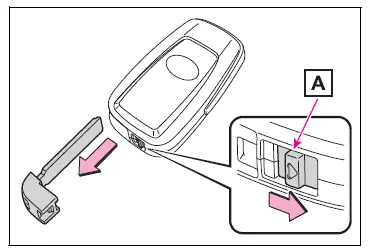
â– When required to leave the vehicle's key with a parking attendant
Lock the glove box as circumstances demand.
Remove the mechanical key for your own use and provide the attendant with the electronic key only.
â– If a wrong key is used
The key cylinder rotates freely to isolate inside mechanism.
 Key types
Key types
The following keys are provided
with the vehicle.
Vehicles without smart key
system
Master keys
Operating the wireless remote control
function
Key number plate
Vehicles with smart key system
...
Other materials:
Customize parameters
Notice:
When the customer requests a change in a function,
first make sure that the function can be customized.
Make a note of the current settings before
customizing.
When troubleshooting a function, first make sure that
the function is set to the default setting.
Combination me ...
Precaution
If any of following conditions are met,
keep engine idling with a/c on (engine
speed at less than 2000 rpm) for at least 1
minute:
Refrigerant gas has been refilled or a/c parts have
been replaced.
A long time has elapsed since the engine was
stopped.
Notice:
If the engine s ...
Freeze frame data
Freeze frame data
Hint:
Whenever a dtc is detected or the abs operates,
the skid control ecu stores the current vehicle
(sensor) state as freeze frame data.
The skid control ecu stores the number of times
(maximum: 31) the ignition switch has been turned
from off to on since the ...

