Toyota RAV4 (XA40) 2013-2018 Service Manual: Registration
- In case of tire pressure warning ecu replacement
- Read id stored in the old ecu using the intelligent tester.
- In case of tire pressure warning valve and transmitter and/or tire pressure warning ecu replacement
- Read the id written on the tire pressure monitor valve.
- Register transmitter id
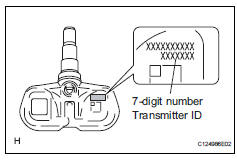
Notice:
It is necessary to register the transmitter id in the tire pressure warning ecu when replacing the tire pressure warning valve and transmitter and/or tire pressure warning ecu.
- Prepare all of the transmitter id data before starting registration.
Hint:
- Read the registered transmitter ids that are stored in the ecu using the intelligent tester and make a note of them.
- If reading stored transmitter ids is impossible due to malfunctions of components such as the tire pressure warning antenna and receiver, remove the tires from the wheels and check the ids located on the tire pressure warning valves and transmitters (see page tw-60).
- When replacing the tire pressure warning valves and transmitters, make a note of the ids written on the tire pressure warning valves and transmitters.
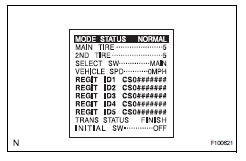
- Connect the intelligent tester (with can vim) to the dlc3.
- Turn the ignition switch on.
- *1: Read and write down the id (id1 to id5) by using the data list.
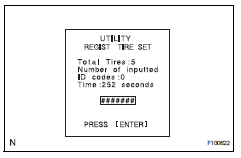
- *2: Select regist tire set following the intelligent tester screen (utility - regist tire set).
- *3: Select the registration mode "main".
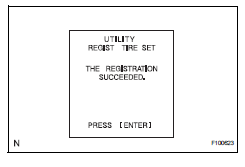
- Input the id (id1 to id5) using the intelligent tester and transmit it to the tire pressure warning ecu.
- Set the id transmission condition to "id registration is complete".
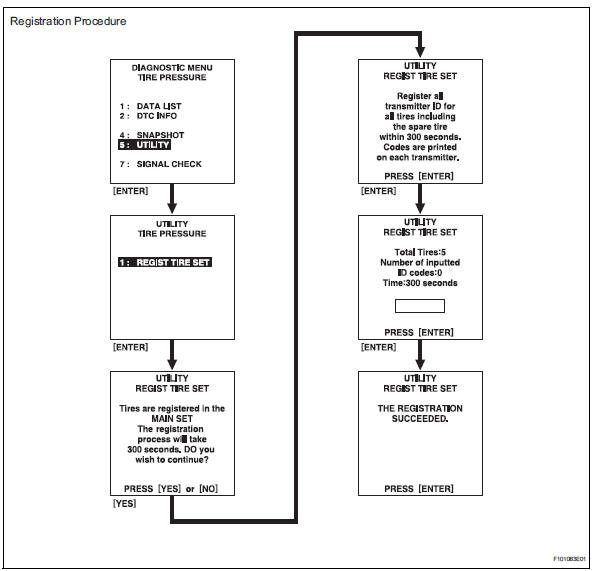
Hint:
- The previously registered ids will be deleted from the memory when the registration is completed.
- If the operations of *1 to *3 are not completed within 5 minutes, the mode will return to normal operation mode.
- Confirmation of transmitter id registration
- Set the tire pressure of all wheels (including the spare tire) to the specified value.
Standard pressure: 220 kpa (2.2 Kgf/cm2, 32 psi)
- Connect the intelligent tester (with can vim ) to the dlc3.
- Turn the ignition switch on.
- Select "signal check" mode on the intelligent tester (with can vim ) (see page tw-12).
- Confirm that the transmitter ids and tire pressure data for all the tires are displayed on the intelligent tester screen.
Notice:
- It may take up to 1 minute to update the tire pressure data.
- If the ids have not been registered, dtc c2171/71 is set in the tire pressure warning ecu after approximately 60 minutes.
 How to proceed with troubleshooting
How to proceed with troubleshooting
Hint:
Use these procedures to troubleshoot the tire pressure
warning system.
*: Use the intelligent tester.
Vehicle brought to workshop
Inspect battery voltage
Standard volta ...
 Test mode procedure
Test mode procedure
Test mode check
Hint:
When entering the test mode, the tire pressure
warning ecu sets all the test dtcs first. After
completing the test mode for each inspection item, the
dtcs that ar ...
Other materials:
Test mode procedure
Hint:
By switching the skid control ecu from normal mode to
test mode, abnormality detection sensitivity is enhanced
and troubleshooting can be conducted efficiently.
Perform a sensor check in test mode after the speed
sensor or sensor rotor has been repaired or replaced.
If the igniti ...
Abs and traction actuator (skid control ecu) communication stop mode
Description
Wiring diagram
Inspection procedure
Notice:
Turn the ignition switch off before measuring the resistances
of the main wire and the branch
wire.
After the ignition switch is turned off, check that the key
reminder warning system and light
reminder warning system ...
Cleaning and protecting
the vehicle interior
The following procedures will help protect your vehicle’s interior
and keep it in top condition:
Protecting the vehicle interior
Remove dirt and dust using a vacuum cleaner. Wipe dirty surfaces
with a cloth dampened with lukewarm water.
Cleaning the leather areas
Remove dirt and dust usin ...
