Toyota RAV4 (XA50) 2019-2025 Owners Manual: Meter control switches
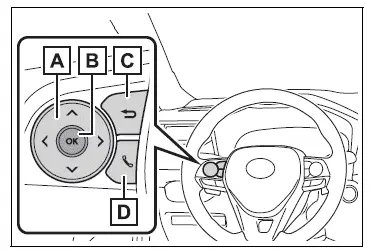
 : Change the screen
: Change the screen
and move the cursor : Change displayed
: Change displayed
content and scroll up/down the screen- Press: Enter/Set
Press and hold: Reset/Display customizable items/Display the cursor - Move the main meter and return to the previous screen
- Call sending/receiving and history display
Linked with the hands-free system, sending or receiving call is displayed.
For details regarding the hands-free system, refer to the "MULTIMEDIA OWNER'S MANUAL".
Changing the display
The multi-information display is operated using the meter control switches.
â– Changing the meter display type setting
The meter display type setting
can be changed on  .
.
â– Changing the screen
Select items from the combination of 3 screens to display on each 3 content display areas.
Press  or
or
 of the meter
of the meter
control switches to scroll the
screen.
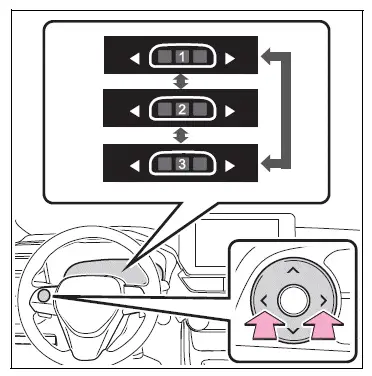
â– Changing the display contents
Switches items displayed on each contents display area (left/center/right).
1. Press and hold  to display
to display
the cursor on the content display
area (center).
2. Press  or
or
 to move the
to move the
cursor and select the content
display area.
3. Press  or
or
 to select the
to select the
items.
â– Items displayed in the content display area
Select to enable/disable items on the content display area (left/right).
1. Press and hold  to display
to display
the cursor on the content display
area (center).
2. Press  or
or
 to move the
to move the
cursor and select the content
display area.
3. Contents display area (left):
Press  to display contents
to display contents
list.
Contents display area (right):
Press  to display contents
to display contents
list.
4. Press  or
or
 v to select the
v to select the
items.
5. Press  to select
to select
enable/disable items.
WARNING
â– Caution for use while driving
For safety, avoid operating the meter control switches while driving as much as possible, and do not look continuously at the multi-information display while driving.
Stop the vehicle and operate the meter control switches. Failure to do so may cause a steering wheel operation error, resulting in an unexpected accident.
 Display contents
Display contents
Following information is displayed
on the multi-information
display.
Content display area (left)
Content display area (center)
Content display area (right)
Driving support system information
di ...
 Fuel Economy
Fuel Economy
Current fuel economy
Displays the driving range with
remaining fuel.
Average fuel economy
Displays the average fuel economy
since the function was reset or the average fuel economy after start ...
Other materials:
Removal
Caution:
Be sure to read the precautionary notices concerning the
srs airbag system before servicing it (see page rs-1).
Disconnect cable from negative battery
terminal
Caution:
Wait at least 90 seconds after disconnecting the
cable from the negative (-) battery terminal to
prevent air ...
Coolant
Replacement
Remove no. 1 Engine under cover
Drain engine coolant
Loosen the radiator drain cock plug.
Hint:
Collect the coolant in a container and dispose of it
according to the regulations in your area.
Remove the radiator reservoir cap.
Caution:
Do not remove the radiator ...
How to proceed with troubleshooting
Hint:
*: Use the intelligent tester.
Hint:
If the display indicates a communication fault in the tester,
inspect the dlc3.
Hint:
Record or print dtcs and freeze frame data, if necessary.
Hint:
If the engine does not start, first perform the "check dtc"
procedures a ...
