Toyota RAV4 (XA50) 2019-2026 Owners Manual: Display contents
Following information is displayed on the multi-information display.
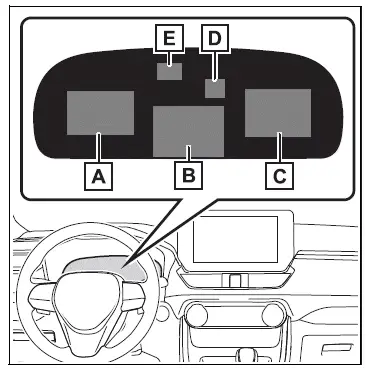
- Content display area (left)
- Content display area (center)
- Content display area (right)
- Driving support system information display area
When driving information support system is displayed on the content display area, the system operating state will not be displayed in this area.
- RSA (Road Sign Assist) display area (if equipped)
â– Content display area (center)
- Driving support system information display
- Settings display
- Warning message display
- Blank (No items)
â– Content display area (left/right)
- Fuel Economy
- Eco Driving Indicator
- Driving support system information display
- Navigation system-linked information display (if equipped)
- Audio system-linked display
- Drive information
- AWD operation status display (if equipped)
- Blank (No items)
â– The multi-information display is displayed when
The engine switch is in ON.
â– When changing driving mode
Background color of the multi-information display is changed following the selected driving mode.
â– Liquid crystal display
Small spots or light spots may appear on the display. This phenomenon is characteristic of liquid crystal displays, and there is no problem continuing to use the display.
WARNING
â– Caution for use while driving
- When operating the multi-information display while driving, pay extra attention to the safety of the area around the vehicle.
- Do not look continuously at the multi-information display while driving as you may fail to see pedestrians, objects on the road, etc. ahead of the vehicle.
 Meter control switches
Meter control switches
: Change the screen
and move the cursor
: Change displayed
content and scroll up/down the screen
Press: Enter/Set
Press and hold: Reset/Display
customizable items/Display
the cursor
Move ...
Other materials:
Panoramic moon roof
Use the overhead switches
to operate the panoramic
moon roof and electronic
sunshade.
Operating the electronic
sunshade and panoramic
moon roof
â– Opening and closing the
electronic sunshade
Opens the electronic sunshade*
Slide and hold the switch
backward. The electronic sunshade
will fully ...
Audio system types
Vehicles with an entune premium audio with navigation
Refer to the “navigation and multimedia system owner’s
manual”.
Vehicles with an entune audio plus
Refer to the “navigation and multimedia system owner’s
manual”.
Vehicles with an entune audio
Vehicles ...
How to proceed with troubleshooting (2006/01- )
Hint:
Use these procedures to troubleshoot the air conditioning
system
*: Use the intelligent tester.
Vehicle brought to workshop
Customer problem analysis and symptom check
Inspect battery voltage
Standard voltage:
11 to 14 v
If the voltage is below 11 v, rechar ...

