Toyota RAV4 (XA50) 2019-2025 Owners Manual: Fuel consumption information
The fuel consumption information can be displayed on the Multimedia Display.
Display procedure
Press  on the main menu,
on the main menu,
then press "Trip information" on
the sub menu.
For detail regarding the Multimedia Display, refer to "MULTIMEDIA OWNER'S MANUAL".
â– Current fuel consumption screen
If a screen other than current fuel consumption screen is displayed, press "Current".
Use the displayed average fuel consumption as a reference.
Some screens may vary depending on the type of multi-media display.
The image is an example only, and may vary slightly from actual conditions.

- Resetting the consumption data
- Fuel consumption in the past 15 minutes
- Current fuel consumption
- Average vehicle speed since the engine was started.
- Trip range
- Elapsed time since the engine was started.
â– History screen
If a screen other than history screen is displayed, press "History".
Use the displayed average fuel consumption as a reference.
Some screens may vary depending on the type of multi-media display.
The image is an example only, and may vary slightly from actual conditions.
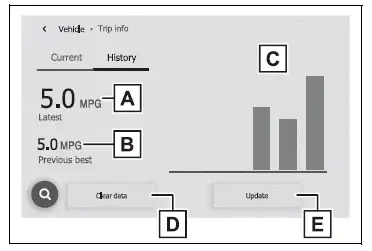
- Latest fuel consumption
- Best recorded fuel consumption
- Previous fuel consumption record
- Resetting the history data
- Updating the latest fuel consumption data
â– Updating the history data
Update the latest fuel consumption by pressing "Update" to measure the current fuel consumption again.
â– Resetting the data
The fuel consumption data can be deleted by pressing "Clear data".
â– Trip range
Displays the estimated maximum distance that can be driven with the quantity of fuel remaining.
This distance is computed based on your average fuel consumption. As a result, the actual distance that can be driven may differ from that displayed.
 Settings display
Settings display
Vehicle settings and the content
displayed on the screen can be
changed by using the meter
control switches.
â– Setting procedure
1. Press and hold to display
the cursor on the content display
area ...
 Before driving
Before driving
...
Other materials:
PCS (Pre-Collision System)
The pre-collision system
uses a radar sensor and
front camera to detect
objects in front of
the vehicle. When the system
determines that the
possibility of a frontal collision
with an object is high,
a warning operates to urge
the driver to take evasive
action and the potential
brake pressure is inc ...
Adjusting the position of and opening and closing the air outlets
Front center outlets
Direct air flow to the left or
right, up or down.
Turn the knobs to open or
close the vents.
Turn the knob to open or
close the vent for rear seat
occupants.
Đś
Direct air flow to the left or right,
up or down.
Open the vent.
Close the vent.
...
Disassembly
Hint:
When removing the ornament plate and emblem, heat the
radiator grille, ornament plate and emblem using a heat light.
Standard heating temperature
Notice:
Do not heat the emblem base and emblem excessively.
Remove hood to radiator grille seal
Remove the double-side tape.
Deta ...
