Toyota RAV4 (XA50) 2019-2025 Owners Manual: Enabling/Disabling the Parking Support Brake
The Parking Support Brake can
be enabled/disabled on the

screen of the multi-information
display. All of the Parking Support
Brake functions (static
objects and rear-crossing vehicles)
are enabled/disabled
simultaneously.
When the Parking Support Brake is
disabled, the PKSB OFF indicator
illuminates on the multi-information
display.
To re-enable the system, select

on the multi-information display,
select  and
and
turn it on.
If the system is disabled, it will remain off even if the engine switch is turned to ON after the engine switch has been turned off.
Display and buzzer for engine output restriction control and brake control
If the engine output restriction control or brake control operates, a buzzer will sound and a message will be displayed on the multi-information display or Multimedia Display, to alert the driver.
Depending on the situation, engine output restriction control will operate to either limit acceleration or restrict output as much as possible.
- Engine output restriction control is operating (acceleration restriction)
Acceleration greater than a certain amount is restricted by the system.
Multimedia Display: No warning displayed
Multi-information display: "Object Detected Acceleration Reduced"
PKSB OFF indicator: Not illuminated Buzzer: Does not sound
- Engine output restriction control is operating (output restricted as much as possible)
The system has determined that stronger-than-normal brake operation is necessary.
Multimedia Display: "BRAKE!"
Multi-information display: "BRAKE!" PKSB OFF indicator: Not illuminated
Buzzer: Short beep
Brake control is operating
The system determined that emergency braking is necessary.
Multimedia Display: "BRAKE!" Multi-information display: "BRAKE!" PKSB OFF indicator: Not illuminated
Buzzer: Short beep
- Vehicle stopped by system operation
The vehicle has been stopped by brake control operation.
Multimedia Display: "Press Brake Pedal"
Multi-information display: "Switch to Brake" (If the accelerator pedal is not depressed, "Press Brake Pedal" will be displayed.)
PKSB OFF indicator: Illuminated
Buzzer: Short beep
System overview
If the Parking Support Brake determines that a collision with a detected object is possible, the engine output will be restricted to restrain any increase in the vehicle speed. (Engine output restriction control: See figure 2.) Additionally, if the accelerator pedal continues to be depressed, the brakes will be applied automatically to reduce the vehicle speed. (Brake control: See figure 3.)
- Figure 1: When the PKSB
(Parking Support Brake) is not operating
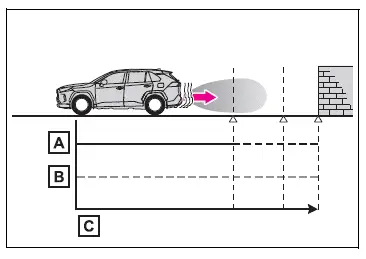
- Engine output
- Braking force
- Time
- Figure 2: When engine output restriction control operates
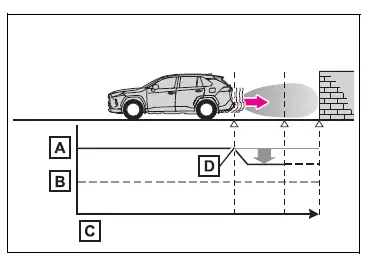
- Engine output
- Braking force
- Time
- Engine output restriction control begins operating (System determines that possibility of collision with detected object is high)
- Figure 3: When engine output restriction control and brake control operates
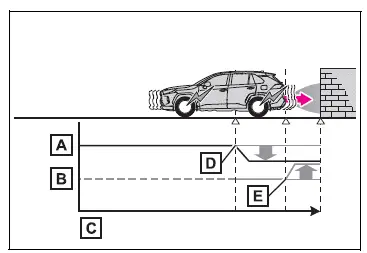
- Engine output
- Braking force
- Time
- Engine output restriction control begins operating (System determines that possibility of collision with detected object is high)
- Brake control begins operating (System determines that possibility of collision with detected object is extremely high)
â– If the Parking Support Brake has operated
If the vehicle is stopped due to operation of the Parking Support Brake, the Parking Support Brake will be disabled and the PKSB OFF indicator will illuminate. If the Parking Support Brake operates unnecessarily, brake control can be canceled by depressing the brake pedal or waiting for approximately 2 seconds for it to automatically be canceled.
Then, the vehicle can be operated by depressing the accelerator pedal.
â– Re-enabling the Parking Support Brake
To re-enable the Parking Support Brake when it is disabled due to operation of the Parking Support Brake, either enable the system again, or turn the engine switch to OFF and then back to ON.
Additionally, if the object becomes no longer in the traveling direction of the vehicle or if the traveling direction of the vehicle changes (such as changing from moving forward to backing up, or from backing up to moving forward), the system will be re-enabled automatically.
â– If "PKSB Unavailable" is displayed on the multi-information display and the PKSB OFF indicator is flashing
If this message is displayed, a sensor on the front or rear bumper may be dirty. Clean the sensors and their surrounding area on the bumpers.
â– If "PKSB Unavailable" and "Parking Assist Unavailable Clean Parking Assist Sensor" are displayed on the multi-information display and the PKSB OFF indicator is flashing
- A sensor may be covered with ice, snow, dirt, etc. In this case, remove the ice, snow, dirt, etc., from the sensor to return the system to normal. If this message is shown even after removing dirt from the sensor, or shown when the sensor was not dirty to begin with, have the vehicle inspected at your Toyota dealer.
- A sensor may be frozen. Once the ice melts, the system will return to normal.
- Water may be continuously flowing over the sensor surface, such as in a heavy rain. When the system determines that it is normal, the system will return to normal.
â– If a battery terminal has been disconnected and reconnected
The system needs to be initialized.
To initialize the system, drive the vehicle straight ahead for 5 seconds or more at a speed of approximately 22 mph (35 km/h) or more.
 PKSB (Parking Support
Brake)
PKSB (Parking Support
Brake)
The Parking Support Brake
system consists of the following
functions that operate
when driving at a low
speed or backing up, such
as when parking. When the
system determines that the
possibility of a ...
 Parking Support Brake function
(static objects)
Parking Support Brake function
(static objects)
If the sensors detect a static object, such as a wall, in the
traveling direction of the vehicle and the system determines
that a collision may occur due to the vehicle suddenly moving
forward due to ...
Other materials:
Windshield wipers and
washer
Operating the lever can
switch between automatic
operation and manual operation,
or can use the
washer.
NOTICE
â– When the windshield is dry
Do not use the wipers, as they
may damage the windshield.
Operating the wiper lever
Operating the lever operates
the wipers or washer as follows:
Intermittent ...
Reassembly (2005/11-2006/01)
Install drive shaft bearing case subassembly
Using sst and a press, press in the drive shaft
bearing case to the inboard joint rh.
Sst 09527-10011, 09710-04081
Notice:
The bearing should be installed completely.
Using a snap ring expander, install a new drive shaft
hole ...
Occupant classification system malfunction
Description
The occupant classification system circuit consists of the center airbag
sensor and the occupant
classification system.
When the center airbag sensor receives signals from the occupant classification
ecu, it determines
whether or not the front passenger airbag, front seat side ...
