Toyota RAV4 (XA50) 2019-2026 Owners Manual: Cleaning the Digital Rearview Mirror
â– Cleaning the mirror surface
If the mirror surface is dirty, the image on the display may be difficult to see.
Clean the mirror surface gently using a soft dry cloth.
â– Cleaning the camera
If the camera lens is dirty, the displayed image may not be clear. In this case, clean it with a soft cloth dampened with water or a swab.
â– The camera
The camera for the Digital Rearview Mirror is located as shown.
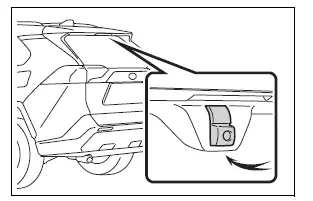
â– The cooling fan
There is a cooling fan in the Digital Rear-view Mirror. Cooling fan sounds may be heard when using the system.
NOTICE
â– To prevent the Digital Rearview Mirror from malfunctioning
- Do not use detergents, such as thinner, benzene, and alcohol to clean the mirror. They may discolor, deteriorate or damage the mirror surface.
- Do not remove, disassemble or modify the mirror.
â– To prevent the camera from malfunctioning
- Observe the following precautions,
otherwise the Digital
Rear-view Mirror may not operate
properly.
- Do not strike or hit the camera or subject it to a strong impact, as the camera installation position and angle may be changed.
- Do not remove, disassemble or modify the camera.
- Do not allow an organic solvent, car wax, window cleaner or glass coating to adhere to the camera. If this happens, wipe it off as soon as possible.
- When cleaning the camera lens,
wipe the camera lens with a
damp soft cloth.
Do not strongly rub the camera lens, as it may be scratched and will not be able to transmit a clear image.
- When applying colored film
(including transparent film) to
the rear window glass, do not
apply it to the area in front of the
camera.
If film is applied to the area in front of the camera, the image from the camera may not display properly.
- Do not subject the camera to a
strong impact as this could
cause a malfunction.
If this happens, have the vehicle inspected by your Toyota dealer as soon as possible.
- Do not block the vent holes of the mirror. Otherwise, the mirror may be hot, leading to a malfunction or a fire.
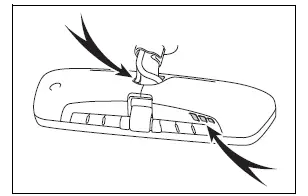
If you notice any symptoms
If you notice any of the following symptoms, refer to the following table for the likely cause and the solution.
If the symptom is not resolved by the solution, have the vehicle inspected by your Toyota dealer.
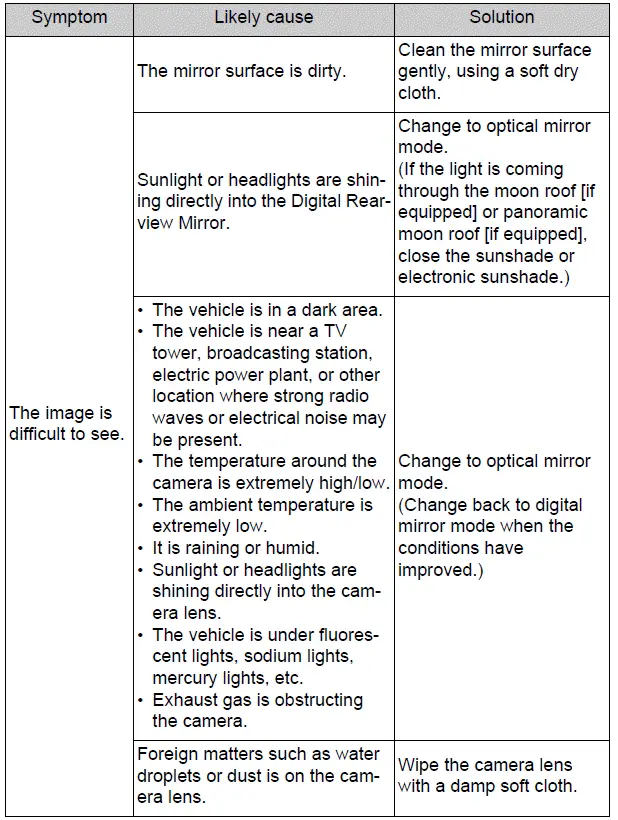
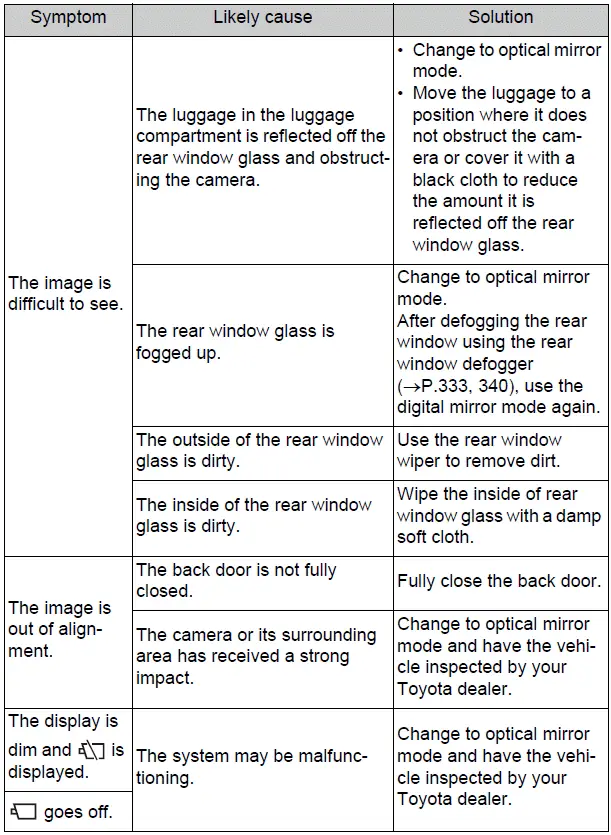
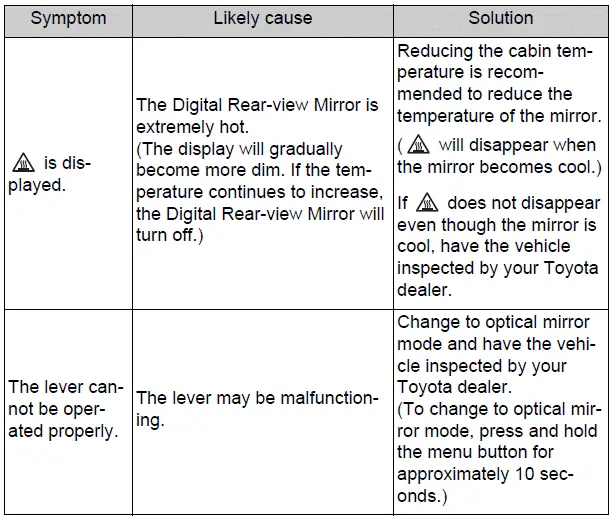
 Adjusting the mirror
Adjusting the mirror
â– Adjusting the mirror height
The height of the rear view mirror
can be adjusted to suit your
driving posture.
Change to optical mirror mode,
adjusting the height of the rear
view mirror by moving ...
 Outside rear view mirrors
Outside rear view mirrors
The rear view mirror's position
can be adjusted to
enable sufficient confirmation
of the rear view.
â– When using the outside rear
view mirrors in a cold weather
When it is cold and the outside rear
v ...
Other materials:
Catalyst system efficiency below threshold (bank 1)
Monitor description
The ecm uses sensors mounted in front of and behind the three-way catalytic
converter (twc) to
monitor its efficiency.
The first sensor, the air-fuel ratio (a/f) sensor, sends pre-catalyst
information to the ecm. The second
sensor, the heated oxygen (ho2) sensor, se ...
Evaporator temperature sensor circuit
Description
The no. 1 Cooler thermistor (evaporator temperature sensor) is installed on
the evaporator in the air
conditioning unit to detect the temperature of the cooled air that has passed
through the evaporator and to
control the air conditioner. It sends signals to the air conditioni ...
Data list / active test (2006/01- )
Read data list
Hint:
Using the intelligent tester's data list allows switch,
sensor, actuator and other item values to be read without
removing any parts. Reading the data list early in
troubleshooting is one way to save time.
Connect the intelligent tester (with can vim) to the
...
