Toyota RAV4 (XA50) 2019-2025 Owners Manual: AHB (Automatic High Beam)
The Automatic High Beam uses an in-vehicle front camera to assess the brightness of streetlights, the lights of vehicles ahead etc., and automatically turns the high beams on or off as necessary.
WARNING
â– Limitations of the Automatic High Beam
Do not overly rely on the Automatic High Beam. Always drive safely, taking care to observe your surroundings and turning the high beam on or off manually if necessary.
â– To prevent incorrect operation of the Automatic High Beam system
Do not overload the vehicle.
Activating the Automatic High Beam system
1. Press the Automatic High Beam switch.
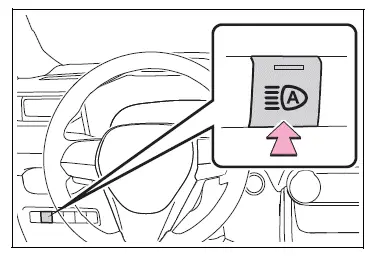
2. Turn the headlight switch to
the  or
or
 position.
position.
The Automatic High Beam indicator will come on when the system is operating.
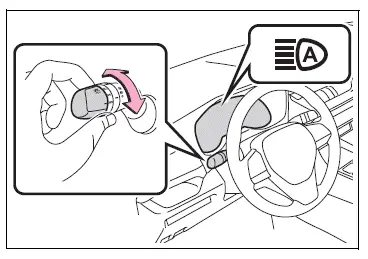
â– High beams automatic turning on or off conditions
- When all of the following conditions
are fulfilled, the high beams
will be automatically turned on
(after approximately 1 second):
- Vehicle speed is above approximately 21 mph (34 km/h) or more.
- The area ahead of the vehicle is dark.
- There are no vehicles ahead with headlights or tail lights turned on.
- There are few streetlights on the road ahead.
- If any of the following conditions
are fulfilled, the high beams will be
automatically turned off:
- Vehicle speed drops below approximately 17 mph (27 km/h).
- The area ahead of the vehicle is not dark.
- Vehicles ahead have headlights or tail lights turned on.
- There are many streetlights on the road ahead.
â– Front camera detection information
- The high beams may not be automatically
turned off in the following
situations:
- When oncoming vehicles suddenly appear from a curve
- When the vehicle is cut in front of by another vehicle
- When vehicles ahead are hidden from sight due to repeated curves, road dividers or roadside trees
- When vehicles ahead appear from the faraway lane on a wide road
- When vehicles ahead have no lights
- The high beams may be turned off if a vehicle ahead that is using fog lights without using the headlights is detected.
- House lights, street lights, traffic signals, and illuminated billboards or signs may cause the high beams to switch to the low beams, or the low beams to remain on.
- The following factors may affect
the amount of time taken to turn
the high beams on or off:
- The brightness of headlights, fog lights, and tail lights of vehicles ahead
- The movement and direction of vehicles ahead
- When a vehicle ahead only has operational lights on one side
- When a vehicle ahead is a two-wheeled vehicle
- The condition of the road (gradient, curve, condition of the road surface etc.)
- The number of passengers and amount of luggage
- The high beams may be turned on or off when the driver does not expect it.
- Bicycles or similar objects may not be detected.
- In the situations shown below, the system may not be able to accurately detect surrounding brightness levels. This may cause the low beams to remain on or the high beams to cause problems for pedestrians, vehicles ahead or other parties. In these cases, manually switch between the high and low beams.
- In bad weather (rain, snow, fog, sandstorms, etc.)
- The windshield is obscured by fog, mist, ice, dirt, etc.
- The windshield is cracked or damaged
- The front camera is deformed or dirty
- When the temperature of the front camera is extremely high
- Surrounding brightness levels are equal to those of headlights, tail lights or fog lights
- When headlights or tail lights of vehicles ahead are turned off, dirty, changing color, or not aimed properly
- When the vehicle is hit by water, snow, dust, etc. from a preceding vehicle
- When driving through an area of intermittently changing brightness and darkness
- When frequently and repeatedly driving ascending/descending roads, or roads with rough, bumpy or uneven surfaces (such as stone-paved roads, gravel roads, etc.)
- When frequently and repeatedly taking curves or driving on a winding road
- There is a highly reflective object ahead of the vehicle, such as a sign or mirror
- The back of a vehicle ahead is highly reflective, such as a container on a truck
- The vehicle's headlights are damaged or dirty, or are not aimed properly
- The vehicle is listing or tilting due to a flat tire, a trailer being towed, etc.
- The high beams and low beams are repeatedly being switched between in an abnormal manner
- The driver believes that the high beams may be causing problems or distress to other drivers or pedestrians nearby
â– If "Headlight System Malfunction Visit Your Dealer" is displayed on the multi-information display
The system may be malfunctioning.
â– Temporarily lowering sensor sensitivity
The sensitivity of the sensor can be temporarily lowered.
1. Turn the engine switch to OFF while the following conditions are met.
- The headlight switch is in
 or
or
 position.
position. - The headlight switch lever is in high beam position.
- Automatic High Beam switch is on.
2. Turn the engine switch to ON.
3. Within 60 seconds after step 2, repeat pulling the headlight switch lever to the original position then pushing it to the high beam position quickly 10 times, then leave the lever in the original position.
4. If the sensitivity is changed, the Automatic High Beam indicator is turn on and off 3 times.
Automatic High Beam (headlights) may turn on even when the vehicle is stopped.
Turning the high beams on/off manually
â– Switching to the high beams
Push the lever away from you.
The Automatic High Beam indicator will turn off and the headlight high beam indicator will turn on.
Pull the lever to its original position to activate Automatic High Beam system again.
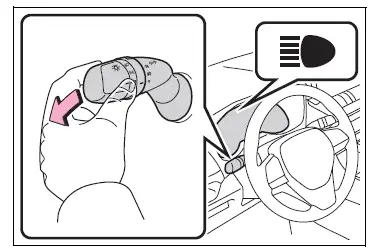
â– Switching to the low beams
Press the Automatic High Beam switch.
The Automatic High Beam indicator will turn off.
Press the switch to activate the Automatic High Beam system again.
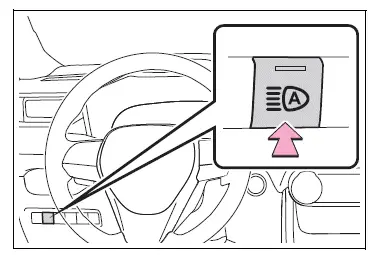
â– Temporarily switching to the low beams
Pull the lever toward you and then return it to its original position.
The high beams are on while the lever is pulled toward you, however, after the lever is returned to its original position, the low beams remain on for a certain amount of time. Afterwards, the Automatic High Beam will be activated again.
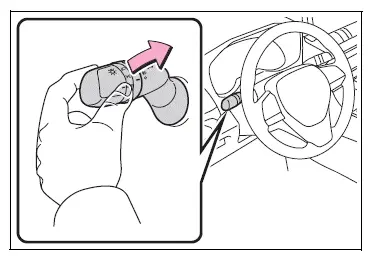
â– Temporarily switching to the low beams
It is recommended to switch to the low beams when the high beams may cause problems or distress to other drivers or pedestrians nearby.
 Headlight switch
Headlight switch
The headlights can be operated
manually or automatically.
Turning on the headlights
Operating the switch
turns on the lights as follows:
U.S.A. (Type A)
The side marker, parking,
tail, license p ...
 Fog light switch
Fog light switch
The fog lights offer
improved visibility in difficult
driving conditions,
such as in rain and fog.
Operating procedure
*1 or
*2 Turns the
fog lights off
Turns the fog lights on
*1:For the U.S. ...
Other materials:
Occupant classification ecu malfunction
Description
Dtc b1795 is recorded when a malfunction is detected in the occupant
classification ecu.
Troubleshoot dtc b1771 first when dtc b1771 and b1795 are output simultaneously.
Wiring diagram
Inspection procedure
Check for dtc
Turn the ignition switch on, and wait ...
Front door lock
Inspection
Inspect front door with motor lock assembly lh
Apply the battery voltage to the motor terminals and
check the operation of the door lock motor.
Ok
If the result is not as specified, replace the door lock
assembly.
Measure the resistance of the door lock position
...
Removal
Disconnect cable from negative battery
terminal
Caution:
Wait at least 90 seconds after disconnecting the
cable from the negative (-) battery terminal to
prevent airbag and seat belt pretensioner activation.
Remove steering column cover lower
Detach the 4 claws, release the ...
