Toyota RAV4 (XA50) 2019-2025 Owners Manual: Snow mode switch (AWD vehicles)
Snow mode can be selected to suit the conditions when driving on slippery road surfaces, such as on snow.
System operation
â– Dynamic Torque Control AWD vehicles
Press the snow mode switch.
When the switch is pressed, the system switches to snow mode and the snow mode indicator illuminates on the multi-information display.
When the switch is pressed again, the snow mode indicator turns off.
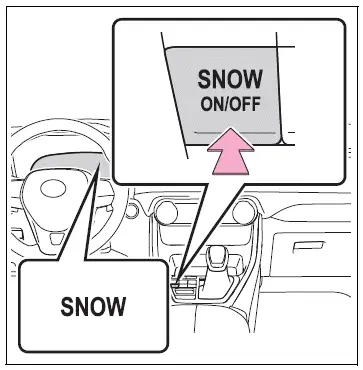
â– Dynamic Torque Vectoring AWD vehicles
Press the snow mode switch.
When the switch is pressed, the system switches to snow mode and the snow mode indicator illuminates on the multi-information display.
When the switch is pressed again, the snow mode indicator turns off.
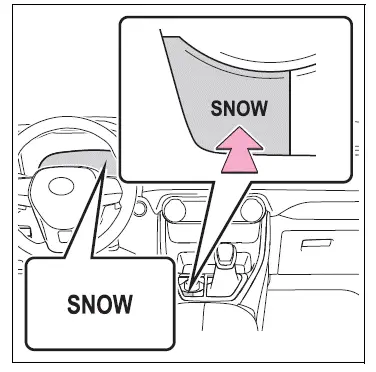
â– When changing to snow mode
The background of the multi-information display changes.
â– Canceling the snow mode
Snow mode is automatically canceled when the engine switch is turned off or Mud & Sand or Rock & Dirt mode is selected for Multi-terrain Select.
 Multi-terrain Select (AWD
vehicles)
Multi-terrain Select (AWD
vehicles)
Multi-terrain Select is
designed to control AWD,
brake and driving force systems
in accordance with the
road condition. Use the system
when driving over
muddy, sandy or rough road
surfaces.
WARNING
â– ...
 Downhill assist control system
Downhill assist control system
The downhill assist control
system helps to prevent
excessive speed on steep
downhill slopes.
The system will operate
when the vehicle is traveling
under 15 mph (25 km/h) with
the accelerator and bra ...
Other materials:
Operating an ipod
Connecting an ipod enables you to enjoy music from the vehicle
speakers.
Connecting an ipod
Open the cover and connect
an ipod using an ipod cable.
Turn on the power of the ipod if
it is not turned on.
Press the “media” button repeatedly until “ipod” is displayed.
...
Disposal
Hint:
When scrapping a vehicle equipped with an srs or disposing
of the steering pad, be sure to deploy the airbag first in
accordance with the procedure described below. If any
abnormality occurs with the airbag deployment, contact the
service dept. Of toyota motor sales, u.S.A., Inc.
Caution ...
Data list / active test
Read data list
Hint:
Using the intelligent tester's data list allows switch,
sensor, actuator and other item values to be read without
removing any parts. Reading the data list early in
troubleshooting is one way to save time.
Connect the intelligent tester to the dlc3.
Turn the igni ...
