Toyota RAV4 (XA50) 2019-2025 Owners Manual: Sensor detection display, object distance
â– Detection range of the sensors
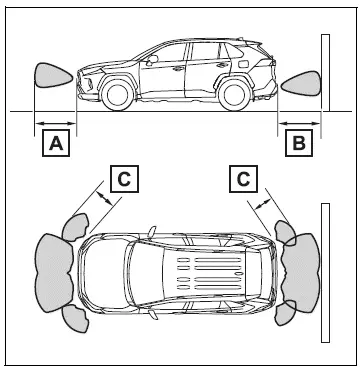
- Approximately 3.3 ft. (100 cm)
- Approximately 4.9 ft. (150 cm)
- Approximately 2.1 ft. (63 cm)
The diagram shows the detection range of the sensors. Note that the sensors cannot detect objects that are extremely close to the vehicle.
The range of the sensors may change depending on the shape of the object, etc.
â– Distance display
When an object is detected by a sensor, the approximate distance to the object will be displayed on the multi-information display or Multimedia Display. (As the distance to the object becomes short, the distance segments may blink.) The images may differ from that shown in the illustrations.
- Approximate distance to object
- Front center sensor: 3.3 ft. (100 cm) to 2.1 ft. (63 cm)
- Rear center sensor: 4.9 ft. (150 cm) to 2.1 ft. (63 cm)
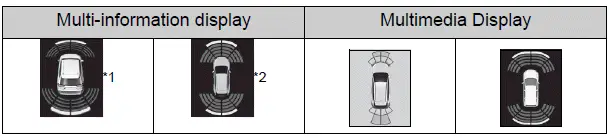
*1:Vehicles with 7-inch multi-information display *2:Vehicles with 12.3-inch multi-information display
- Approximate distance to object: 2.1 ft. (63 cm) to 1.6 ft. (48 cm)
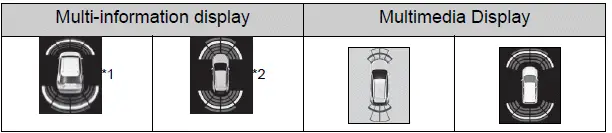
*1:Vehicles with 7-inch multi-information display *2:Vehicles with 12.3-inch multi-information display
Approximate distance to object: 1.6 ft. (48 cm) to 1.1 ft. (34 cm)
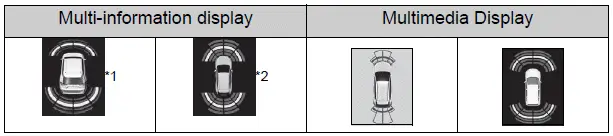
*1:Vehicles with 7-inch multi-information display *2:Vehicles with 12.3-inch multi-information display
- Approximate distance to object: 1.1 ft. (34 cm) to 0.5 ft. (15 cm)
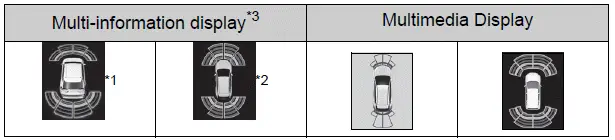
*1:Vehicles with 7-inch multi-information display *2:Vehicles with 12.3-inch multi-information display *3:The distance segments will blink slowly.
- Approximate distance to object: Less than 0.5 ft. (15 cm)
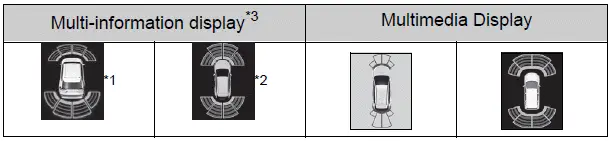
*1:Vehicles with 7-inch multi-information display *2:Vehicles with 12.3-inch multi-information display *3:The distance segments will blink rapidly.
â– Buzzer operation and distance to an object
A buzzer sounds when the sensors are operating.
- The buzzer beeps faster as
the vehicle approaches an
object.
When the vehicle comes within approximately 1.1 ft. (34 cm) of the object, the buzzer sounds continuously.
- When 2 or more sensors simultaneously detect a static object, the buzzer sounds for the nearest object.
- Even when the sensors are
operating, the buzzer will be
muted in some situations.
(automatic buzzer mute function)
â– Muting the buzzer sound
- Automatic buzzer mute function
Even when the sensors are operating, the buzzer will be muted in the following situations:
- The distance between the vehicle and the detected object does not become shorter (except when the distance between the vehicle and object is 1.1 ft. [34 cm] or less).
- Your vehicle is moving away from the object.
- There are no detectable objects entering the path of your vehicle.
However, if another object is detected or the situation changes while the buzzer is muted, the buzzer begins sounding again.
- To mute the buzzer sound
The buzzer can be temporarily
muted by pressing  of the meter
of the meter
control switches while a suggestion
that says mute is available is shown
on the multi-information display.
- When the mute is canceled
Mute will be automatically canceled in the following situations.
- When the shift position is changed
- When the vehicle speed has reached or exceeded a certain speed
- When the Intuitive parking assist is turned off once and turned on again
- When the engine switch is turned off once and turned to ON again
â– Customization
The buzzer volume can be adjusted on the multi-information display.
 Intuitive parking assist
Intuitive parking assist
The distance from your
vehicle to objects, such as a
wall, when parallel parking
or maneuvering into a
garage is measured by the
sensors and communicated
via the multi-information
display or Multimedi ...
 RCTA (Rear Cross Traffic
Alert) function
RCTA (Rear Cross Traffic
Alert) function
The RCTA function uses the
BSM rear side radar sensors
installed behind the rear
bumper. This function is
intended to assist the driver
in checking areas that are
not easily visible when
backing up.
W ...
Other materials:
Shifting the shift lever
Vehicles without a smart key system
While the engine switch is in the
“on” position, move the shift
lever with the brake pedal depressed.
When shifting the shift lever between p and d, make sure that the
vehicle is completely stopped.
Vehicles with a smart key system
While the en ...
Safety information for children
Observe the following precautions when children are in the vehicle.
Use a child restraint system appropriate for the child, until the
child becomes large enough to properly wear the vehicle’s seat
belt.
It is recommended that children sit in the rear seats to avoid
accidental
contact ...
Brake pedal
Components
Removal
Disconnect cable from negative battery
terminal
Caution:
Wait at least 90 seconds after disconnecting the
cable from the negative (-) battery terminal to
prevent airbag and seat belt pretensioner activation.
Remove instrument panel sub-assembly
Remov ...
