Toyota RAV4 (XA50) 2019-2025 Owners Manual: Other interior features
Sun visors
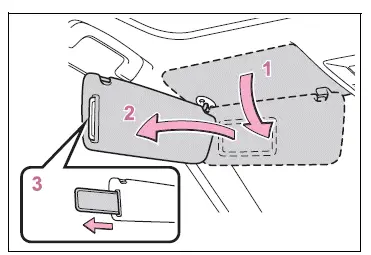
- To set the visor in the forward position, flip it down.
- To set the visor in the side position, flip down, unhook, and swing it to the side.
- To use the side extender (if equipped), place the visor in the side position, then slide it backward.
Vanity mirrors
Slide the cover to open.
The light turns on when the cover is opened.
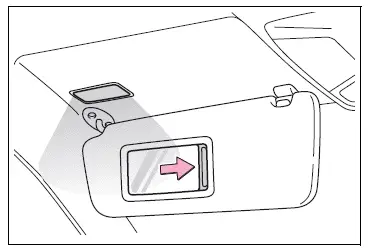
â– Automatic light off to prevent battery discharge
If the vanity lights remain on when the engine switch is turned to OFF, the lights will go off automatically after 20 minutes.
NOTICE
â– To prevent battery discharge
Do not leave the vanity lights on for extended periods while the engine is off.
Power outlet
The power outlet can be used for the following components:
12 V: Accessories that run on less than 10 A.
120 VAC: Accessories that use less than 100 W.
â– 12 V
Front
Open the lid.
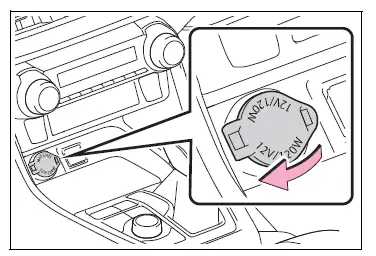
Rear (if equipped)
Open the lid.
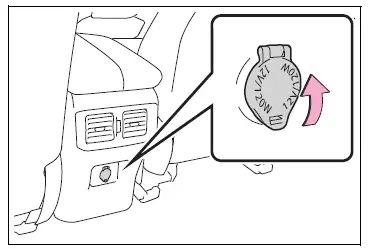
Luggage compartment (if equipped)
Open the lid.
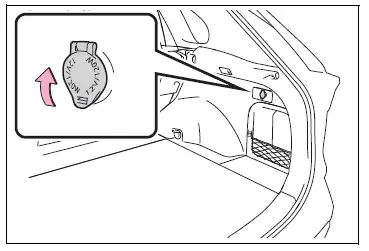
â– 120 VAC (if equipped)
Open the lid.
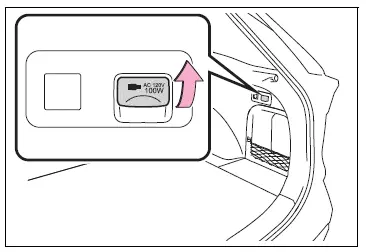
â– The power outlet can be used when
12 V
The engine switch is in ACC or ON.
120 VAC
The engine switch is in ON.
â– When turning the engine switch to OFF
Disconnect electrical devices with charging functions, such as mobile battery packs.
If such devices are left connected, the engine switch may not be turned off normally.
NOTICE
â– When power outlet is not in use
To avoid damaging the power outlet, close the power outlet lid when the power outlet is not in use.
Foreign objects or liquids that enter the power outlet may cause a short circuit.
â– To prevent the fuse from being blown
- 12 V
Do not use an accessory that uses more than 12 V 10 A.
- 120 VAC
Do not use a 120 VAC appliance that requires more than 100 W. If a 120 VAC appliance that consumes more than 100 W is used, the protection circuit will cut the power supply.
â– To prevent battery discharge
Do not use the power outlet longer than necessary when the engine is not running.
â– Appliances that may not operate properly (120 VAC)
The following 120 VAC appliances may not operate properly even if their power consumption is under 100 W.
- Appliances with high initial peak wattage
- Measuring devices that process precise data
- Other appliances that require an extremely stable power supply
USB Type-C charging ports
The USB Type-C charging ports are used to supply 3 A of electricity at 5 V to external devices.
The USB Type-C charging ports are for charging only. They are not designed for data transfer or other purposes.
Depending on the external device, it may not charge properly.
Refer to the manual included with the device before using a USB charging port.
â– Using the USB Type-C charging ports
Console box
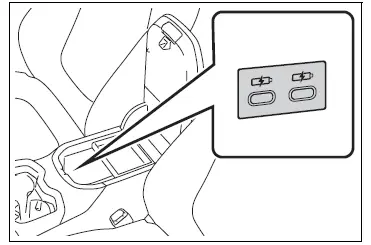
Rear (if equipped)
Open the lid.
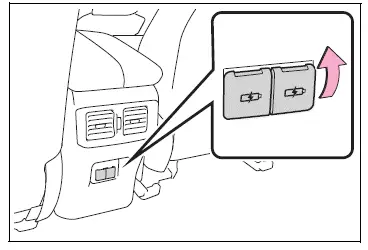
â– The USB Type-C charging ports can be used when
The engine switch is in ACC or ON.
â– Situations in which the USB Type-C charging ports may not operate correctly
- If a device which consumes more than 3 A at 5 V is connected
- If a device designed to communicate with a personal computer, such as a USB memory device, is connected
- If the connected external device is turned off (depending on device)
- If the temperature inside the vehicle is high, such as after the vehicle has been parked in the sun
â– About connected external devices
Depending on the connected external device, charging may occasionally be suspended and then start again. This is not a malfunction.
NOTICE
â– To prevent damage to the USB Type-C charging ports
- Do not insert foreign objects into the ports.
- Do not spill water or other liquids into the ports.
- When the USB Type-C charging ports are not in use, close the lids. If a foreign object or liquid enters a port may cause a short circuit.
- Do not apply excessive force to or impact the USB Type-C charging ports.
- Do not disassemble or modify the USB Type-C charging ports.
â– To prevent damage to external devices
- Do not leave external devices in the vehicle. The temperature inside the vehicle may become high, resulting in damage to an external device.
- Do not push down on or apply unnecessary force to an external device or the cable of an external device while it is connected.
â– To prevent battery discharge
Do not use the USB Type-C charging ports for a long period of time when the engine is off.
 Wireless charger (if
equipped)
Wireless charger (if
equipped)
A portable device can be
charged by just placing Qi standard
wireless charge compatible
portable devices according to
the Wireless Power Consortium,
such as smartphones and
mobile batteries, etc., on ...
Other materials:
Front speed sensor
Components
Removal
Hint:
Use the same procedures for the lh side and rh side.
The procedures listed below are for the lh side.
Disconnect cable from negative battery
terminal
Caution:
Wait at least 90 seconds after disconnecting the
cable from the negative (-) battery termin ...
Battery current sensor circuit
Description
The battery current sensor installed on the positive (+) battery terminal
detects the amount of current
supplied from the generator.
The battery current sensor changes current to voltage (at the positive (+)
battery terminal) and sends it to
the ecm. The ecm controls th ...
Air mix damper control servo motor circuit (driver
side)
Description
The air mix damper servo sends pulse signals to indicate the damper position
to the air conditioning
amplifier. The air conditioning amplifier activates the motor (normal or
reverse) based on these signals to
move the air mix damper (driver seat) to the appropriate position. T ...

