Toyota RAV4 (XA50) 2019-2025 Owners Manual: Display contents
Following information is displayed on the multi-information display.
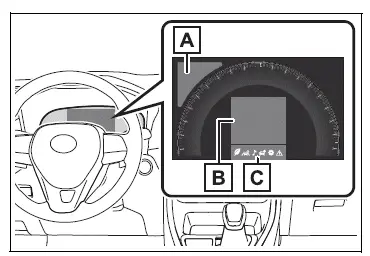
- Driving support system information
Displays recognized signs while the RSA system (if equipped) is operating.
Displays an image when the following
systems are operating and a
menu icon other than  is
is
selected:
- LTA (Lane Tracing Assist)
- Dynamic radar cruise control with full-speed range
- Information display area
A variety of information can be displayed by selecting a menu icon.
Additionally, warning or suggestion/ advice pop-up displays will be displayed in some situations.
- Menu icons
â– The multi-information display is displayed when
The engine switch is in ON.
â– When changing driving mode
- Background color of the multi-information display is changed following the selected driving mode.
- AWD models: Background color of the multi-information display is changed following the selected driving mode or Multi-terrain Select mode.
â– Liquid crystal display
Small spots or light spots may appear on the display. This phenomenon is characteristic of liquid crystal displays, and there is no problem continuing to use the display.
WARNING
â– Caution for use while driving
- When operating the multi-information display while driving, pay extra attention to the safety of the area around the vehicle.
- Do not look continuously at the multi-information display while driving as you may fail to see pedestrians, objects on the road, etc. ahead of the vehicle.
 Changing the display
Changing the display
The multi-information display is
operated using the meter control
switches.
Scroll the screen*/switch the
display*/move the cursor
Press: Enter/Set
Press and hold: Reset/Display
customizable it ...
Other materials:
Low pitched horn
Components
Removal
Remove radiator support opening cover
(see page et-4)
Remove front fender liner lh (see page et-4)
Remove front fender liner rh (see page et-4)
Remove front bumper cover (see page et-5)
Remove low pitched horn
Disconnect the horn connector.
Remove th ...
Installation
Hint:
When installing the spoiler, heat the vehicle body and
spoiler using a heat light.
Standard heating temperature
Notice:
Do not heat the body and spoiler excessively.
Install center stop light
Install the center stop light with the 2 screws.
Install rear spoiler
...
Downhill assist control indicator light remains on
Description
When the downhill assist control switch is pushed on, the downhill assist
control function is available and
the downhill assist control indicator light illuminates.
Hint:
Even if the downhill assist control switch is pressed, the downhill assist
control indicator light will blink ...

