Toyota RAV4 (XA40) 2013-2018 Service Manual: Tc and cg terminal circuit
Description
Connecting terminals tc and cg of the dlc3 causes the skid control ecu to display 2-digit dtcs by flashing the abs warning light.
Wiring diagram
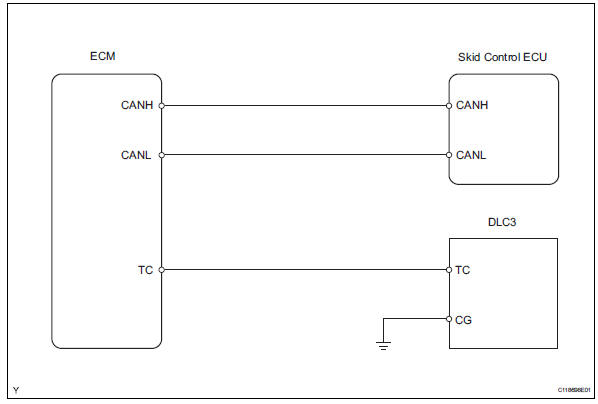
Inspection procedure
- Check dlc3 (tc voltage)
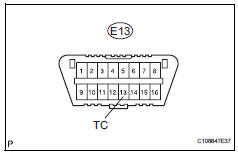
- Turn the ignition switch on.
- Measure the voltage of the dlc3.
Standard voltage 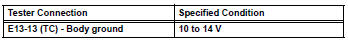

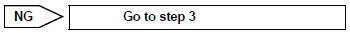
- Check can communication system
- Check the dtc (see page ca-34).
Result 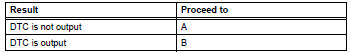

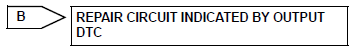
Replace abs and traction actuator assembly
- Check wire harness (dlc3 - ecm and body ground)
- Turn the ignition switch off.
- Disconnect the a12 ecm connector.
- Measure the resistance of the wire harness side connectors.
Standard resistance 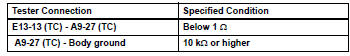
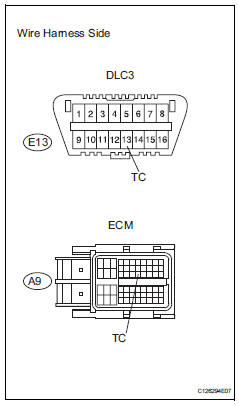

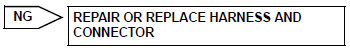
- Check wire harness (dlc3 - body ground)
- Measure the resistance of the dlc3.
Standard resistance 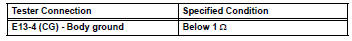
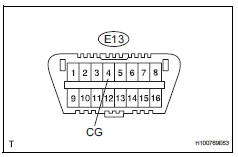

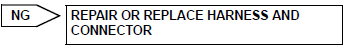
- Check can communication system
- Check if the can communication dtc is output (see page ca-34).
Result 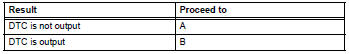

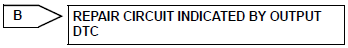
Replace abs and traction actuator assembly
 Skid control buzzer circuit
Skid control buzzer circuit
Description
The skid control buzzer sounds while the vsc is activated.
Wiring diagram
Inspection procedure
Notice:
When replacing the abs and traction actuator, perform the zero point
calib ...
 Ts and cg terminal circuit
Ts and cg terminal circuit
Description
If the vehicle is stationary during sensor check mode, speed sensor
malfunctions cannot be detected. The
vehicle must be driven for speed sensor malfunctions to be detected.
Hint:
...
Other materials:
Installation
Caution:
Be sure to read the precautionary notices concerning the
srs airbag system before servicing it (see page rs-1).
Install front passenger airbag assembly
Attach the rear side hook of the front passenger
airbag to the rear side airbag door.
Bend the front side hook so that it a ...
Display contents
Following information is displayed
on the multi-information
display.
Driving support system information
Displays recognized signs while the
RSA system (if equipped) is operating.
Displays an image when the following
systems are operating and a
menu icon other than is
selected:
LTA (Lane Traci ...
