Toyota RAV4 (XA40) 2013-2018 Owners Manual: Operating a bluetoothÂź enabled portable player
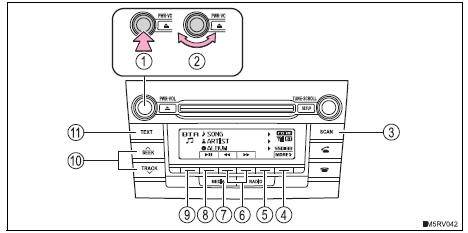
- Power
- Volume
- Search playback
- Next commands, random play or back button
- Repeat play
- Fast-forwarding, rewinding or selecting an album
- Changing the audio source/ playback
- Playback/pause
- Previous commands
- Selecting a track
- Displaying text message
Selecting an album
Press  (<folder)
(<folder)
or  (folder>)
(folder>)
to select desired album.
Press  (more>)
(more>)
to display the commands.
Scanning an album
- Press and hold the âscanâ button until you hear a beep.
The first 10 seconds of the first track in each album will be played.
To cancel, press the button again.
- When the desired album is reached, press the button again.
Selecting a track
Press 
or  on
on
the ¢Â§seek/track¢¸ button to select the desired
track.
Scanning the tracks in an album
- Press the âscanâ button.
The first 10 seconds of each track will be played.
To cancel, press the button again.
- When the desired track is reached, press the button again.
Fast-forwarding and rewinding tracks
Press  (
(
 ) or
) or
 (
(
 ).
).
Press 
(<back) to display the commands.
Repeat play
Pressing  (rpt)
(rpt)
changes modes in the following order:
track repeat 
album repeat 
off.
Press 
(more>) to display the command.
Random play
Pressing  (rdm)
(rdm)
changes modes in the following order:
album random 
all track random 
off.
Press 
(more>) to display the command.
Playing and pausing tracks
Press  (
(
 ).
).
Press  (<back)
(<back)
to display the command.
Switching the display
Press the âtextâ button to display or hide the album title.
If there are continuing texts,  is displayed.
is displayed.
Press and hold the button to display the remaining texts.
BluetoothÂź audio system functions
Depending on the portable player that is connected to the system, certain functions may not be available.
Display
 Using the bluetoothÂź audio/phone
Using the bluetoothÂź audio/phone
Audio unit
BluetoothÂź connection condition
If âbtâ is not displayed, the
bluetoothÂź audio/phone cannot
be used.
Displays set up menu
Selects items such as menu
and number
T ...
 Making a phone call
Making a phone call
To enter the âphoneâ mode, press the off-hook switch.
Making a phone call
Dialing by inputting a name
Speed dialing
Dialing by entering the number
Dialing from call histories
Receivi ...
Other materials:
Tire pressure warning receiver (w/ antenna)
Components
...
Air-fuel ratio (a/f) and heated oxygen (ho2) sensor
heater monitors (front a/f and rear ho2 sensor type)
Preconditions
The monitor will not run unless:
The mil is off.
Drive pattern
Connect the intelligent tester to the dlc3.
Turn the ignition switch on.
Turn the tester on.
Clear dtcs (if set) (see page es-35).
Start the engine.
Allow the engine to idle for 10 minute ...
Console box
Lift the lid while pulling up the
lever to release the lock.
When using the console box lid as an armrest (vehicles with slide
function)
Slide the console box lid forward as
needed. Pull the lid forward by holding the
front of the lid.
Caution
Console box adjustment precaution
D ...
