Toyota RAV4 (XA40) 2013-2018 Service Manual: Low pitched horn
Components
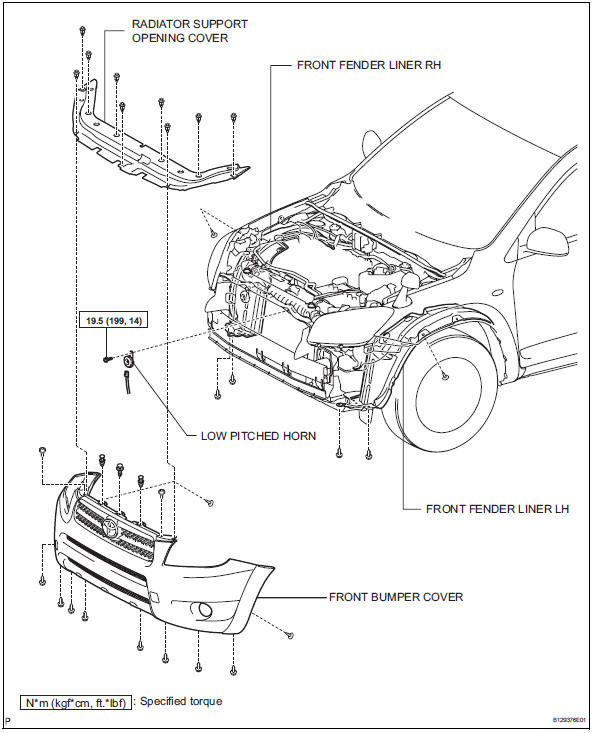
Removal
- Remove radiator support opening cover (see page et-4)
- Remove front fender liner lh (see page et-4)
- Remove front fender liner rh (see page et-4)
- Remove front bumper cover (see page et-5)
- Remove low pitched horn
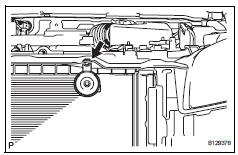
- Disconnect the horn connector.
- Remove the bolt and horn.
Inspection
- Inspect low pitched horn
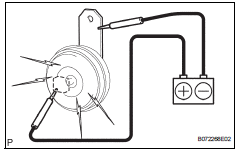
- Apply battery voltage to the horn and check the operation of the horn.
Ok 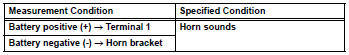
If the result is not as specified, replace the horn.
Installation
- Install low pitched horn
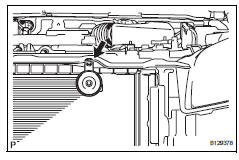
- Place the stay onto the baffle part of the radiator support upper, and then install the horn with the bolt.
Torque: 19.5 N*m (199 kgf*cm, 14 ft.*Lbf)
- Connect the horn connector.
- Install front bumper cover (see page et-11)
- Install front fender liner rh (see page et- 12)
- Install front fender liner lh (see page et- 12)
- Install radiator support opening cover (see page et-12)
 Horn relay
Horn relay
On-vehicle inspection
Remove engine room no. 1 Relay block cover
Inspect integration relay (unit a: horn relay)
Using a screwdriver, detach the 2 claws and
disconnect the integration ...
 High pitched horn
High pitched horn
Components
Removal
Remove radiator support opening cover
(see page et-4)
Remove front fender liner lh (see page et-4)
Remove front fender liner rh (see page et-4)
Remove front bumper ...
Other materials:
How to proceed with troubleshooting
Hint:
Use these procedures to troubleshoot the cruise control
system.
*: Use the intelligent tester.
Vehicle brought to workshop
Inspect battery voltage
Standard voltage:
11 to 14 v
If the voltage is below 11 v, recharge or replace the battery
before proceeding.
Che ...
Audio settings
Settings are available for adjusting the radio operation, cover
art, etc.
Screen for audio settings
Press the “setup” button.
Select “audio” on the “setup” screen.
Number of radio presets
select the number of radio
preset stations.
Display cover art on/off
Auto ...
Components
...
