Toyota RAV4 (XA40) 2013-2018 Owners Manual: Bluetooth¬ģ phone settings
You can adjust the hands-free system to your desired settings.
‚ÄúPhone/message settings‚ÄĚ screen
To display the screen shown below, press the ‚Äúsetup‚ÄĚ button, and select ‚Äúphone‚ÄĚ on the ‚Äúsetup‚ÄĚ screen.
- Set the phone connection
- Setting the sound
- Contact/call history settings
- Set the message settings
- Set the phone display
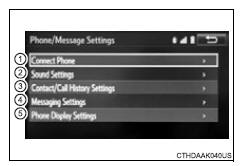
Sound setting
- Display the ‚Äúphone/message settings‚ÄĚ screen.
- Select ‚Äúsound settings‚ÄĚ on the ‚Äúphone/message settings‚ÄĚ screen.

- Set the desired ringtone.
- Adjust the ringtone volume.
- Adjust the message readout volume.
- Set the desired incoming sms/mms tone.
- Adjust the incoming sms/ mms tone volume.
- Set the incoming e-mail tone.
- Adjust the incoming e-mail tone volume.
- Adjust the default volume of the other party’s voice.
To return to the default settings
Select ‚Äúdefault‚ÄĚ, and then ‚Äúyes‚ÄĚ.
 Using the steering
wheel switches
Using the steering
wheel switches
The steering wheel switches can be used to operate a connected
cellular phone.
Operating a telephone using the steering wheel switches
Volume switch
Increase/decrease the volume
Press an ...
 Contact/call history
settings
Contact/call history
settings
The contact can be transferred from a bluetooth¬ģ phone to the system.
The contact also can be added, edited and deleted.
The call history can be deleted and contact and favorites can be
change ...
Other materials:
Shifting the shift lever
Vehicles without a smart key system
While the engine switch is in the
‚Äúon‚ÄĚ position, move the shift
lever with the brake pedal depressed.
When shifting the shift lever between p and d, make sure that the
vehicle is completely stopped.
Vehicles with a smart key system
While the en ...
Lubrication system
On-vehicle inspection
Check engine oil level
Warm up the engine, stop the engine and wait for 5
minutes.
Check that the engine oil level is between the l and
f marks of the oil dipstick.
If low, check for leakage and add oil up to the f
mark.
Notice:
Do not add engine oil a ...
Data list / active test
Read data list
Hint:
Using the intelligent tester's data list allows switch,
sensor, actuator and other item values to be read without
removing any parts. Reading the data list early in
troubleshooting is one way to save time.
Connect the intelligent tester (with can vim) to the
dlc3 ...
